Strategy ONE
Developer Preferences: Developer category, General preferences
From the Developer category on the left, you can specify the following general preferences:
-
Home Page: You can have each project's home pages displayed whenever you open a project. A home page can display up-to-date information about a project, such as whether it is currently being updated, whether new reports have been added, and so on. It is an HTML file that can be customized by an administrator. The default home page's HTML file is designated in My Preferences. If you choose not to see the home page, the list of the project's folders appears instead.
-
Data Explorer: The Data Explorer contains all of the hierarchies and the system hierarchy, as shown in the image below. A hierarchy is a group of similar attributes. For instance, you can create a Customers hierarchy consisting of all attributes that are related to customers. The system hierarchy contains all of the attributes and attribute elements in a project. It is created automatically when you build a new project.
-
Show the Data Explorer in the Develop: Displaying the Data Explorer allows you to see all of the user hierarchies and the system hierarchy in the project. The Data Explorer also makes the user hierarchies available for browsing attributes and their relationships to one another.
-
Display the system hierarchy in the Data Explorer: Displaying the system hierarchy allows you to see a list of all of the attributes in the project and their relationship to one another. The system hierarchy updates automatically every time you make modifications to attributes and their relationships. Even though the system hierarchy contains all of the attributes in the project, it is not the most efficient way to quickly browse through them. You may find that browsing through the user hierarchies allows you to find your results faster.
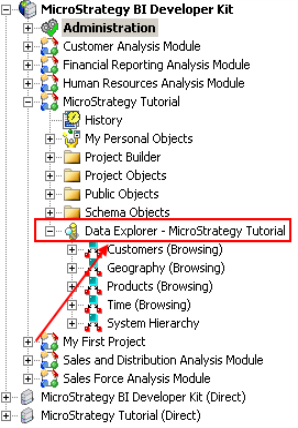
-
