Strategy ONE
Style Maps
This setting is displayed in the Application Settings view only if the setting is checked in the Show Advanced Options section of MicroStrategy Preferences.
This setting corresponds to the properties and values defined for the <StyleMaps> node in the Style Catalog Configuration file (styleCatalog.xml located in WEB-INF\xml inside the MicroStrategy Web installation folder). This configuration file is responsible for presenting the data. The Style Maps setting lists all the style mapped in MicroStrategy Web.
The PromptsTransformClassic style when accessed through the Application Settings view is shown below. It displays all the style mapping properties defined for the style.
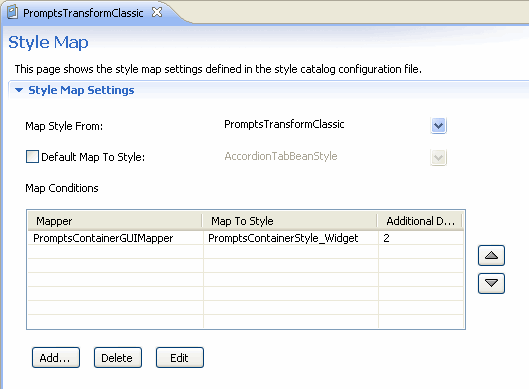
You can use the right-click menu by clicking on a mapped style in the hierarchical tree. The menu offers several options for creating a new style map or a style mapper class.
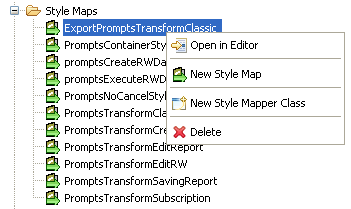
See also:
