Strategy ONE
Web Customization Editor
The Web Customization Editor is designed to help you perform customization tasks in MicroStrategy Web. This editor is an Eclipse READY™ product that easily integrates into the Eclipse IDE so you can use the editor as well as the complete functionality of the IDE to perform basic as well as advanced customization tasks. The editor provides access to intuitive wizards that guide you through specific customization objectives. This eliminates the need to manually modify default configuration files such as Page Configuration file or Style Catalog Configuration file or presentation files such as JSP or ASP.NET files.
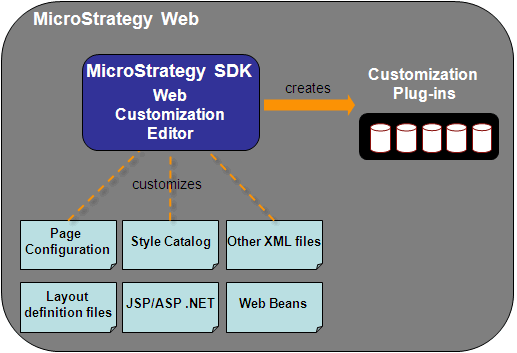
Since the Web Customization Editor leverages the benefits of the plug-in architecture, it automatically creates plug-ins inside the plugins folder based on your customization requirements. Each plug-in corresponds to a single customization task.
-
Provides instructions for deploying and configuring the Web Customization Editor. Also lists the advantages of using the Web Customization Editor for your customizations so you get familiar with the new benefits.
-
Features and Customizable Settings
Discusses the various settings that are available to achieve your customization.
-
Wizards and Customization Tasks
Provides a complete list of wizards that are included as a part of the Web Customization Editor. Also, lists instructions on completing common customization tasks.
