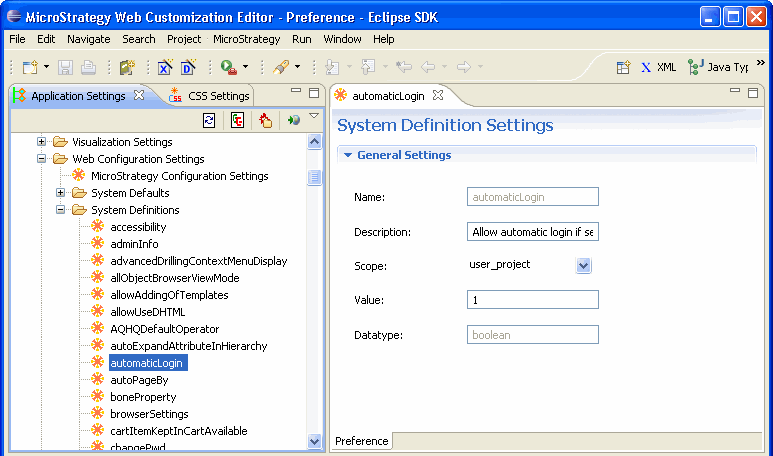Strategy ONE
Web Configuration Settings
These settings correspond to the settings defined in the configuration file microstrategy.xml. The file, microstrategy.xml (located by default in the WEB-INF folder inside your MicroStrategy Web installation folder), is used to specify MicroStrategy Web-specific settings. These settings also include settings defined in sys_defaults.xml and sys_definitions.xml (both located by default in the WEB-INF/xml folder inside your MicroStrategy Web installation folder) and are represented as subfolders System Defaults and System Definitions as shown below.
The System Defaults and System Definitions settings are displayed only if these settings are checked in the Show Advanced Options section of MicroStrategy Preferences.
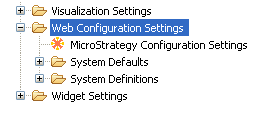
The picture below shows global configuration settings for server configuration files and properties for resources and styles folders from the configuration file microstrategy.xml. These settings are accessed by clicking MicroStrategy Configuration Settings.
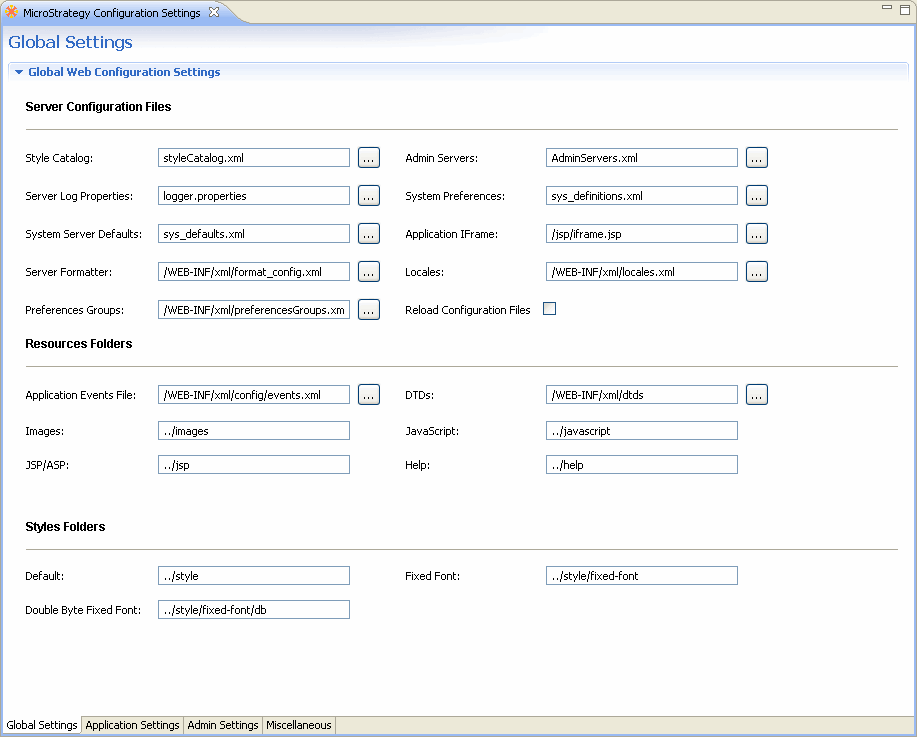
Information about the application-level settings for MicroStrategy Web can be seen by clicking the Application Settings tab at the bottom. The picture below shows application-level settings defined for MicroStrategy Web.
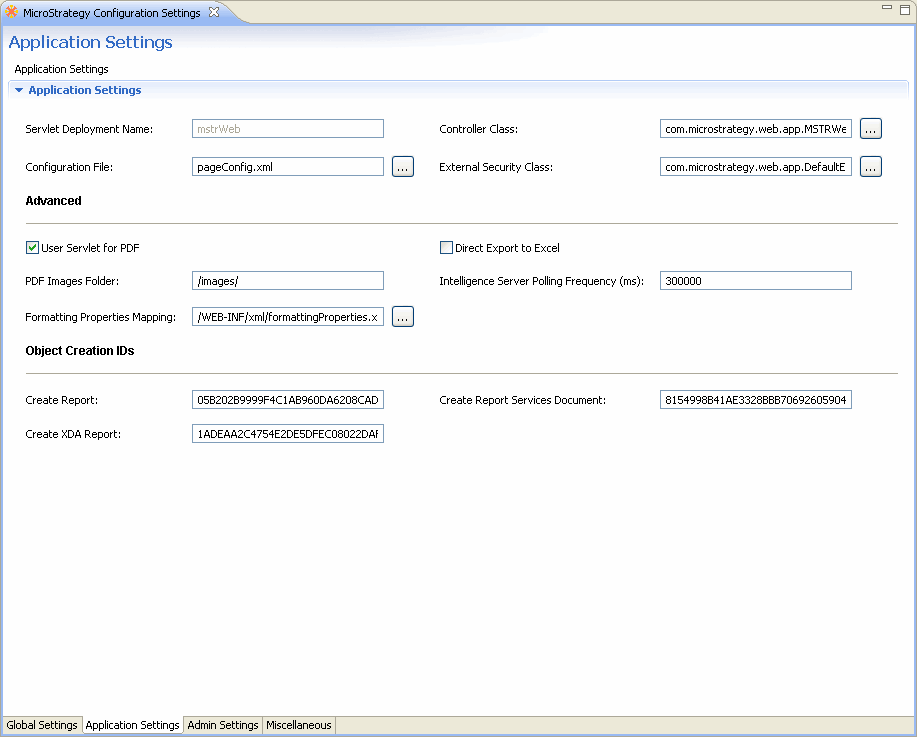
Click the Admin Settings tab at the bottom to see information about the administrative settings for MicroStrategy Web. The picture below shows settings defined for administering MicroStrategy Web and MicroStrategy Intelligence Server.
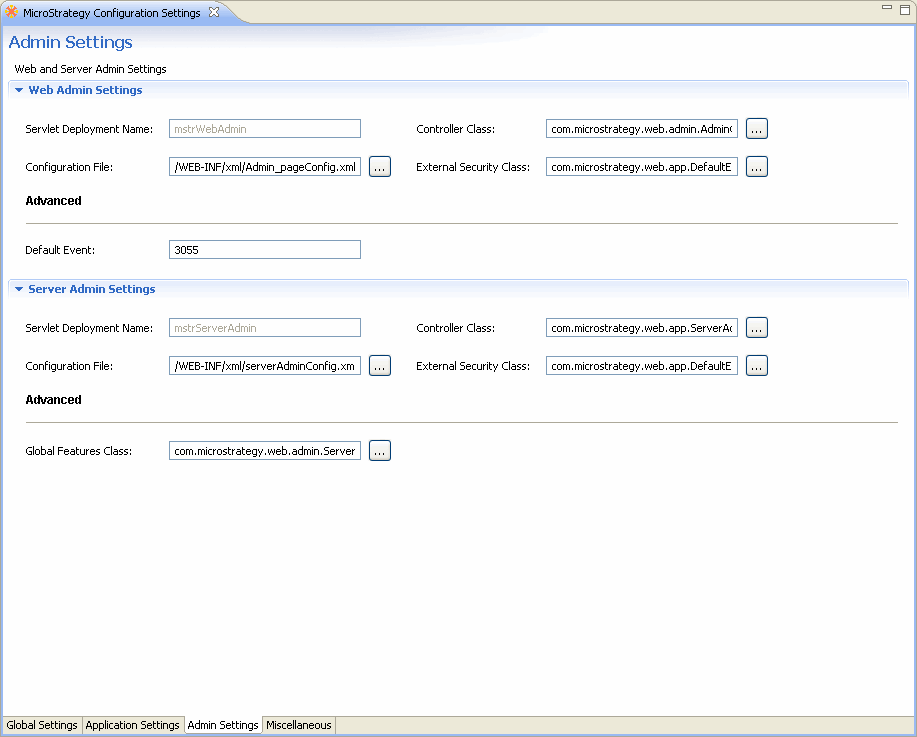
Click the Miscellaneous tab at the bottom to see miscellaneous configuration information.
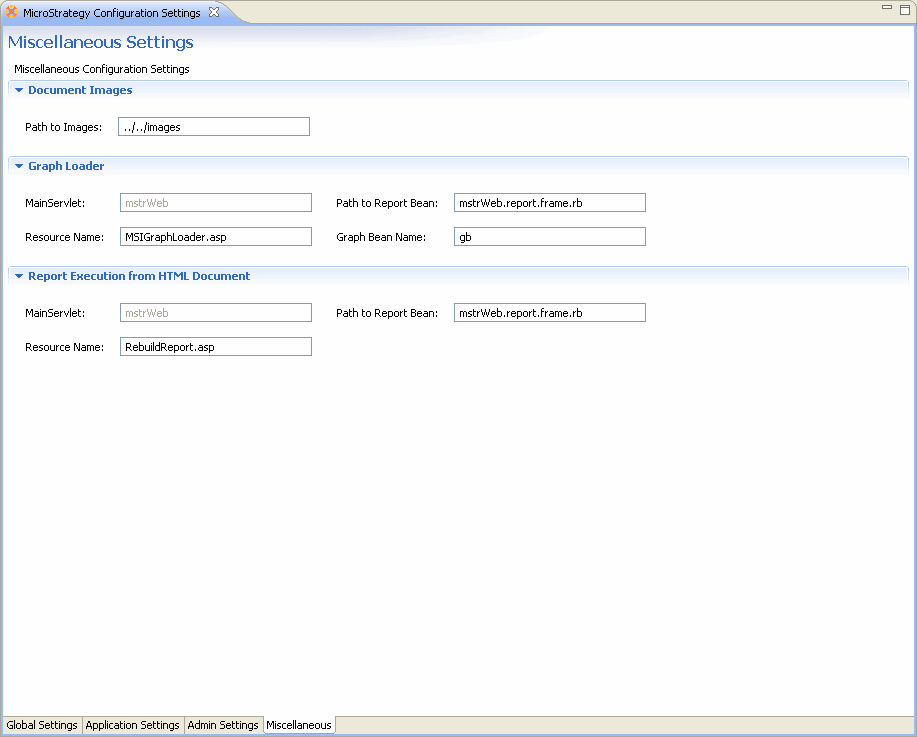
System Defaults
This setting is displayed in the Application Settings view only if the setting is checked in the Show Advanced Options section of MicroStrategy Preferences.
These settings correspond to the settings defined in the configuration file sys_defaults.xml. The file, sys_defaults.xml (located by default in the WEB-INF/xml folder inside your MicroStrategy Web installation folder), is used to specify default settings for MicroStrategy Web. Clicking on the allowSeamlessLogin setting displays the following information regarding that setting.
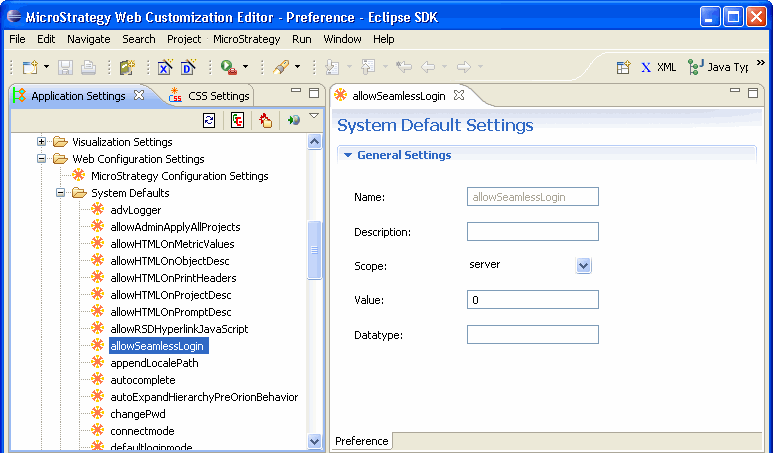
System Definitions
This setting is displayed in the Application Settings view only if the setting is checked in the Show Advanced Options section of MicroStrategy Preferences.
These settings correspond to the settings defined in the configuration file sys_definitions.xml. The file, sys_definitions.xml (located by default in the WEB-INF/xml folder inside your MicroStrategy Web installation folder), is used to specify MicroStrategy Web-specific settings. Clicking on the automaticLogin setting displays the following information regarding that setting.