Strategy ONE
Ribbons
This setting corresponds to the properties and values defined for the <ribbon-list-set> node in the Page Configuration File (pageConfig.xml located in WEB-INF\xml inside the MicroStrategy Web installation folder). The <ribbon-list-set> node groups a list of ribbons (each ribbon contains information about a toolbar and a menu).
The following picture shows the properties for the ribbon list report used for displaying the ribbons for all reports. It shows the presence of ribbons such as Data, Format, Graph, Grid, Home,and Tools.
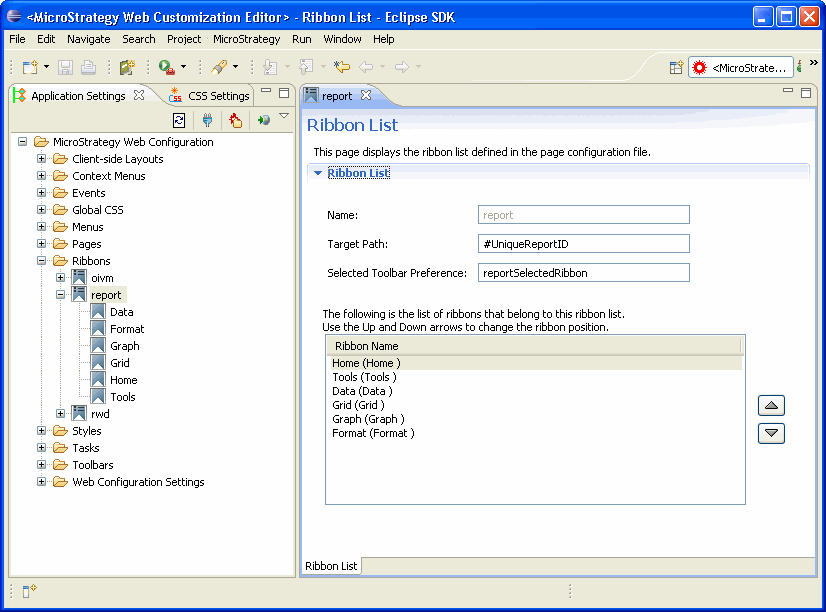
You can click on individual ribbons to edit their properties. Clicking on the ribbon Data displays the Ribbons and Attributes editor in the right frame as shown below.
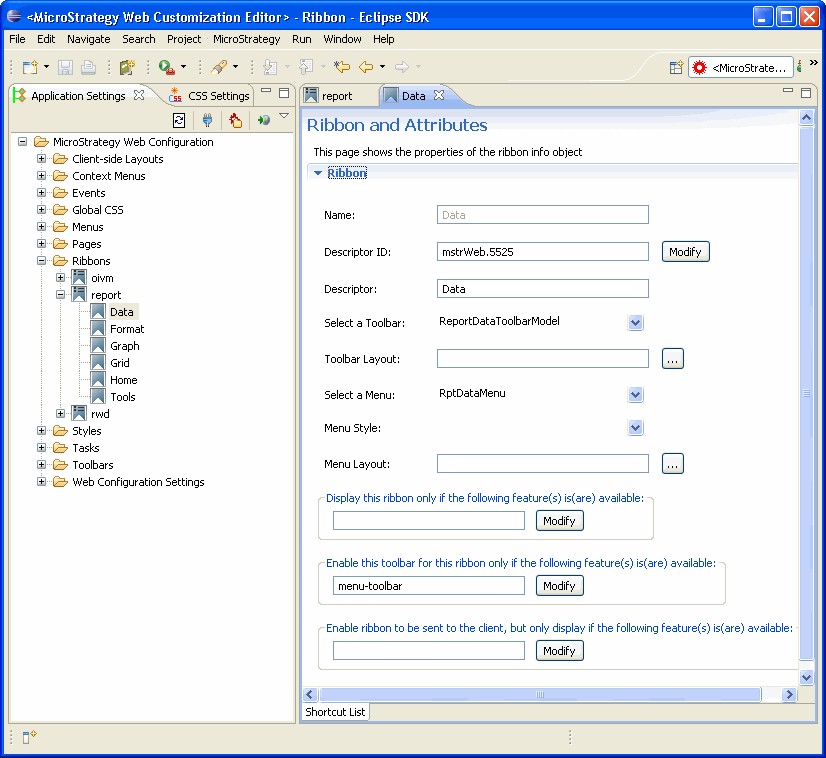
You can use the right-click menu by clicking on a ribbon list or a ribbon in the hierarchical tree. The menu offers several options such as creating a new ribbon or a ribbon list, duplicating or renaming the ribbon, and so on.
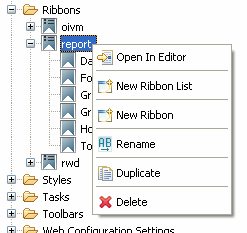
See also:
