Strategy ONE
Conflict Log
The Conflict Log is an useful troubleshooting tool that identifies conflicts between all the customization plug-ins in the plugins folder.
Accessing the Conflict Log
-
If the Application Settings view is not open, go to Window->Show View, and select Application Settings. You can also select the CSS Settings view from Window->Show View.
-
With the MicroStrategy menu available, go to MicroStrategy->Launch Conflict Log to access the Conflict Log.
-
Click Start in the Conflict Log window. The Conflict Log scans all the plug-ins in the plugins folder and displays any potential conflicts in a log file as well as in the Conflict Log window. The following screenshot shows the results displayed by the Conflict Log.
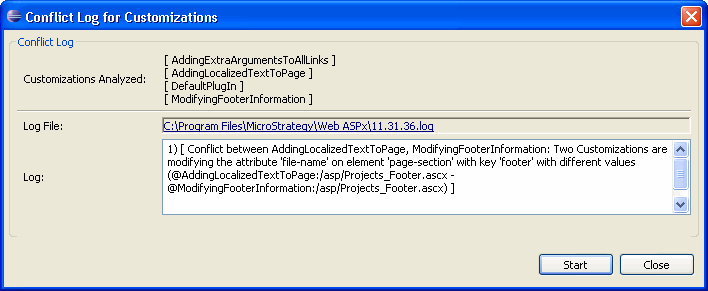
-
Click Close to exit the Conflict Log window.
