Strategy ONE
Map Condition Wizard (Add)
The Map Condition Wizard adds a mapping condition to a style map.
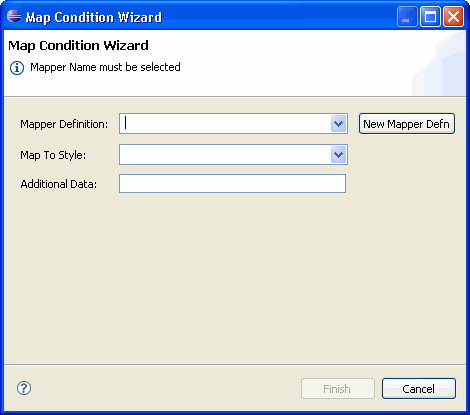
This wizard can be accessed as follows.
-
Click on MicroStrategy Web Configuration inside the Application Settings view to expand the hierarchical tree. The expanded list comprises the different settings that can be modified to perform customizations.
-
Click on Style Maps to expand the list of style maps used in MicroStrategy Web.
-
Double-click the style map (to which you wish to add the mapping condition) to display Style Map Properties.
-
Click Add in the Map Condition section to launch the Map Condition Wizard.
See also:
