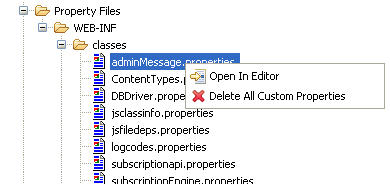Strategy ONE
Property Files
This setting is displayed in the Application Settings view only if the setting is checked in the Show Advanced Options section of MicroStrategy Preferences.
This setting corresponds to the properties files located in the WEB-INF/classes folder inside the MicroStrategy Web installation folder.
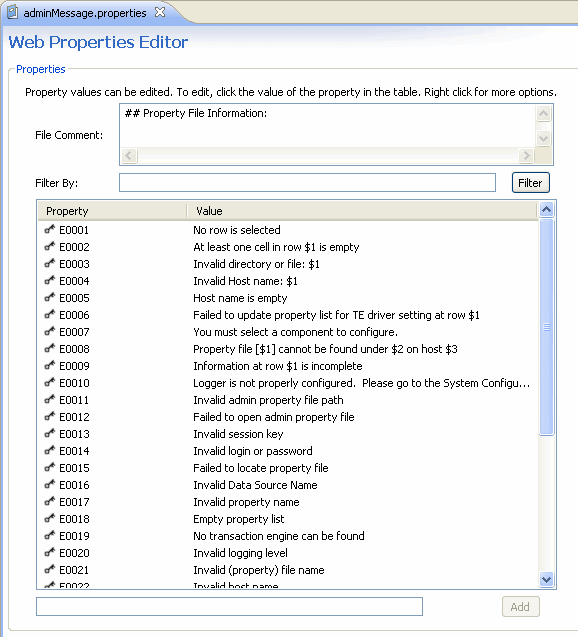
-
To search a specific value, enter the value in the Filter By text field and click Filter.
-
To add a new property and value, enter it in the format Property=Value in the text field at the bottom and click Add.
You can edit the value for a property or duplicate the property by performing a right-click on the property itself. You can also direct click the string in the Value column to edit it.
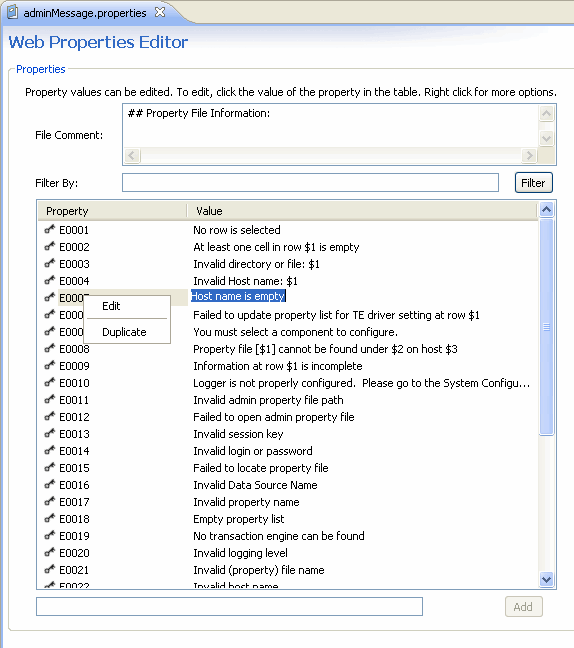
You can use the right-click menu by clicking on a properties element in the hierarchical tree. The menu allows you to edit a property or delete all custom properties.