Strategy ONE
Widget Settings
This setting is displayed in the Application Settings view only if the setting is checked in the Show Advanced Options section of MicroStrategy Preferences.
This setting corresponds to the properties and values defined for the <widgets> node in the widgets configuration file (widgets.xml located in WEB-INF\xml\config inside the MicroStrategy Web installation folder). The widgets configuration file contains the list of widgets available for display in Flash mode.
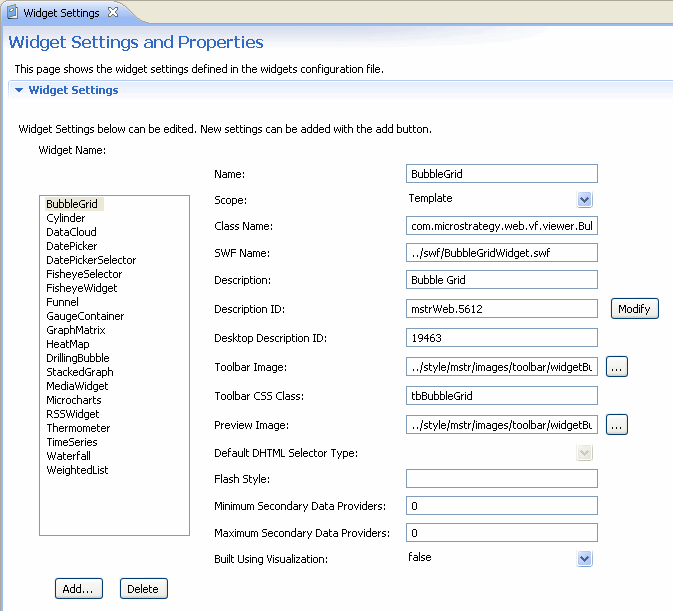
See also:
