Strategy ONE
Tasks
This setting corresponds to the properties and values defined for tasks in MicroStrategy Web. Two types of tasks are displayed in this setting— Java-based tasks (indicated by letter "J") and bean-based tasks (indicated by text "XML"). The properties and values for Java-based tasks are defined in aggregatingTaskFactoryConfig.xml (located in WEB-INF\xml inside the MicroStrategy Web installation folder). The properties and values for bean-based tasks are defined as individual XML files in the WEB-INF\xml\beanTasks folder inside the MicroStrategy Web installation folder.
Since default Java-based tasks cannot be customized, properties for these tasks are not displayed in the Web Customization Editor; you can only create new custom Java-based tasks. However properties for bean-based tasks are displayed as described below.
The folderBrowse bean-based task when accessed through the Application Settings view is shown below. It displays the basic properties such as ID, alias, class and description for the folderBrowse task.
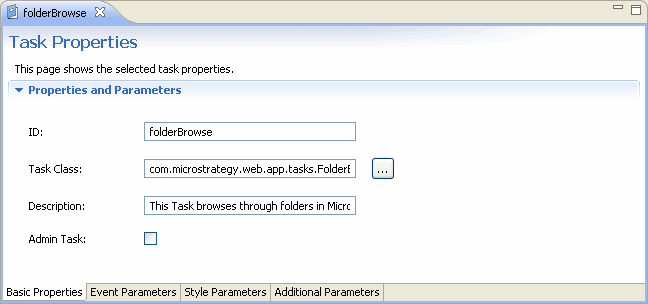
You can view information about the bean and events used by the folderBrowse task by clicking the Event Parameters tab at the bottom. The picture below shows the events and their arguments exposed using the FolderBean fb.
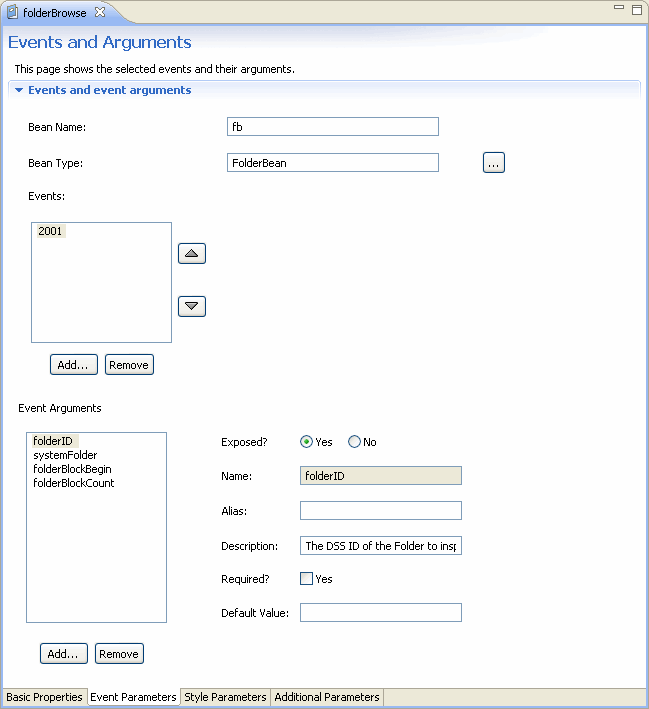
You can view information about style used by clicking the Style Parameters tab at the bottom.
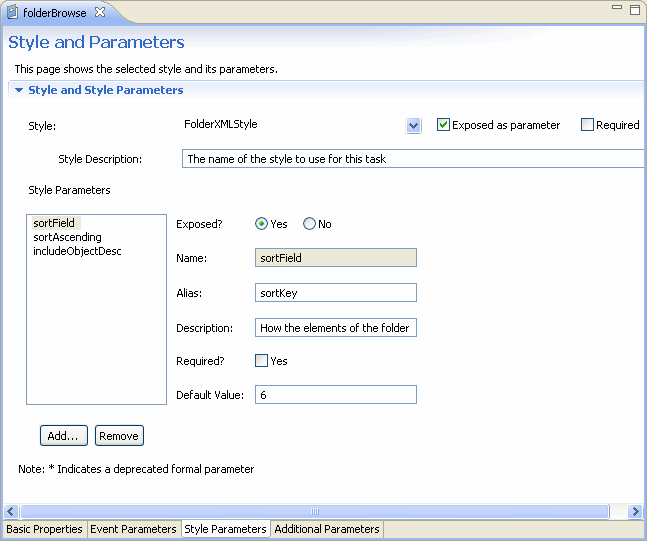
You can view information about additional parameters used by the folderBrowse task by clicking the Additional Parameters tab at the bottom.
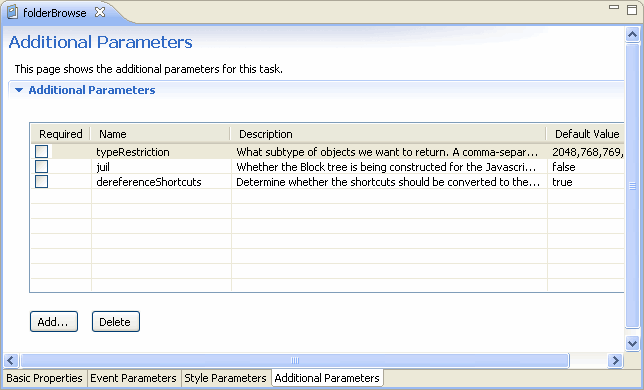
You can use the right-click menu by clicking on the task in the hierarchical tree to perform customizations such as creating, editing, deleting or duplicating tasks.
-
Right-click menu for the Tasks node.
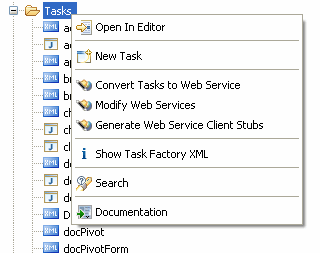
-
Right-click menu for a Java-based task.
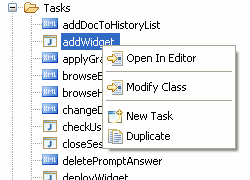
-
Right-click menu for a bean-based task.
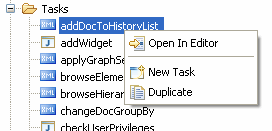
See also:
- Tasks and Service-Oriented Architecture
- Understanding Tasks
- Task Processor Administrator Application
- Task Creation Wizard
- Registering a New Task Wizard
- Web Services Deployment Wizard
- Creating a New Java-based Task
- Registering a Java-based Task
- Creating a New Bean-based Task
- Editing a Bean-based Task
- Editing Task Factories
- Viewing XML for a Task Factory
- Converting a Task to a Web Service
