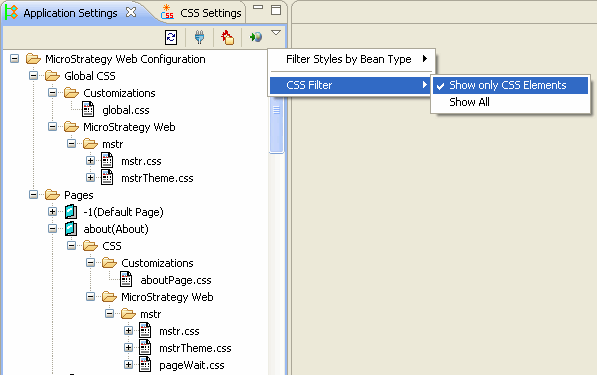Strategy ONE
Global CSS
This setting displays the CSS files that are applied to all MicroStrategy Web pages. Since these CSS files are global in nature, they are defined in the main page templates and in the Global_Links file (JSP or ASP .NET).
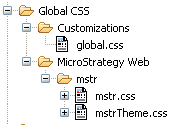
Folders— Customizations and MicroStrategy Web exist as another level of hierarchy below Global CSS.
-
The Customizations folder displays global.css by default. Customization changes that are applicable to all MicroStrategy Web pages are added to global.css. The properties defined in the global.css file override the properties defined in any of the global CSS files in the MicroStrategy Web folder described below.
-
The MicroStrategy Web folder displays the CSS files in MicroStrategy Web that are applicable to all MicroStrategy Web pages. Any customization change made to these CSS files are added to global.css in the Customizations folder. The properties defined in global.css file override the properties defined in the global CSS files in the MicroStrategy Web folder.
You can choose to hide all other settings corresponding to configuration files and view only the CSS files in the editor. To do this, click the Menu button (button with a downward pointing arrow), and select CSS Filter->Show only CSS Elements.