Strategy One
Microcharts Dialog Box: Sparkline Tab
A Microcharts widget is made up of several small types of graphs or charts: bar, sparkline, and bullet microcharts. You can format some aspects of the entire Microcharts widget, and you can also format some aspects of each type of microchart differently.
You can specify display options for the sparkline microcharts, such as whether to display the horizontal reference line or sparkline background, using the Sparkline tab of the Microcharts dialog box. An example of a sparkline microchart is shown below:
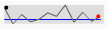
To access the Microcharts dialog box: Sparkline tab
- In Presentation Mode, right-click the Microcharts widget and select Properties. The Microcharts dialog box opens.
- From the drop-down list, select Sparkline. The Sparkline tab is displayed.
Options Category
Show sparkline graph: Determine whether to show or hide the sparkline microcharts in the widget. Selected by default.
All points: Determine whether to show or hide all of the markers between the first and last markers. Cleared by default.
End points: Determine whether to show or hide the first and last markers on the line graph. Available if the All points checkbox is cleared. Selected by default.
Reference line: Determine whether to show or hide the horizontal reference line. Cleared by default.
Reference area: Determine whether to show or hide the sparkline background (reference area). Selected by default.
Associated metric: Determine whether to show or hide the metric column and values associated with the sparkline microcharts. Selected by default.
Show Tooltips: Determine whether to show or hide tooltips. Selected by default.
Colors Category
To apply colors to the sparkline microcharts, select Custom from the Choose theme drop-down list at the bottom of the interface. The color theme applies to the entire widget, but the properties listed below apply to the sparkline microcharts only.
Series line: Select the color to apply to the series line of the sparkline microcharts. The series is the data along the Y-axis of a graph report, which corresponds to the columns of a grid report. The series usually represents metrics. Default is black.
Reference line: Select the color to apply to the reference line of the sparkline microcharts. Default is blue.
Reference area: Select the color to apply to the reference area (background) of the sparkline microcharts. Default is light gray.
Labels Category
Header: Type a descriptive column heading name to display above the sparkline microcharts.
Associated metric: Type a descriptive heading name for the metric column associated with the sparkline microcharts. This heading is displayed when the Associated metric checkbox is selected from the Sparkline tab in the Options category.
Related Topics
Microcharts Dialog Box: Bar Tab
