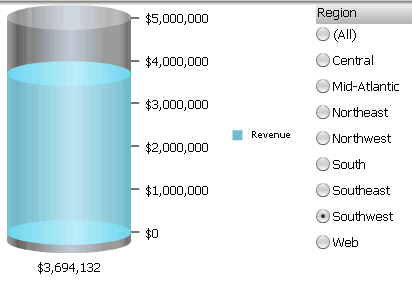Strategy One
Introduction to Analyzing Data in a Cylinder Widget
A Cylinder widget is a simple status indicator that displays a vertical cylinder with fluid in it. The level of the fluid within the cylinder is a visual representation of a single metric value. Like the Gauge and Thermometer widgets, this type of widget is designed to display the value of a single metric.
This is a Flash-based widget, which displays in Flash Mode. For newly created documents, Flash Mode is deprecated and replaced by Presentation Mode. In Presentation Mode, a Flash-based widget is hidden or is displayed as a grid, a graph, or a placeholder showing a message, as set by the document designer.
In the image below, the liquid level in the cylinder represents the amount of revenue generated (the Revenue metric).
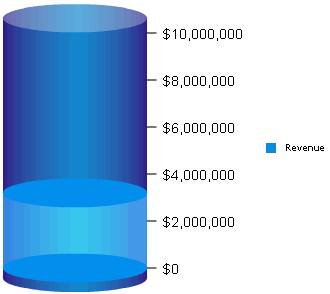
A Cylinder widget is usually combined with an interactive selector so you can choose an attribute element. The metric value for the selected element displays in the cylinder.
For example, select Southwest from the Region selector to update the Cylinder widget with Southwest's revenue value, as shown below.