Strategy One
Introduction to Analyzing Data in an RSS Reader Widget
The Really Simple Syndication (RSS) Reader widget allows you to compare and contrast data in your document with information from external news feed sources. RSS (Really Simple Syndication) is a data format used to display updated web content when you click a URL. An RSS document is called a feed, and it contains either a summary of the content from an associated website or the full text.
The RSS Reader widget in the example below retrieves news from an RSS news feed, which can be displayed alongside the other components of your document. The RSS feed is automatically reloaded to display the most up-to-date news about a variety of topics that you specify. When you select a news item from the list, the beginning of the article is displayed in the details section at the top. Clicking the article's text opens the full article in a new window.
You can refresh the list of news articles by clicking the Refresh icon at the top left of the widget. You can also navigate to and from different pages of news articles by using the arrows at the bottom.
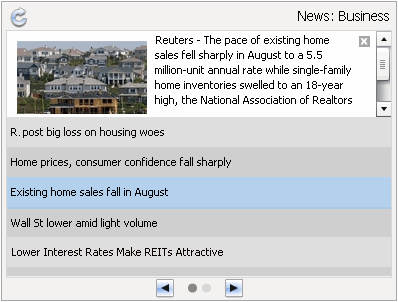
You can use RSS Reader widgets on a document to view and update your favorite RSS news feeds as you analyze grids, graphs, and other objects in the dashboard-style document.
For example, a document displays sales figures for some of your local customers, and an RSS Reader widget that displays up-to-the-minute news about those customers. This allows you to view both sales data and news information about the same customers in one place. Consider another example. One of your reports provides sales figures for a group of stores in northern California. An RSS feed displays local industry news for that specific region, which can provide valuable background information about those sales figures.
To extend this relationship between your business data and recent news, an RSS feed can be connected to specific attributes in your document. For example, you can click a customer's name on a report to view updated RSS news information about that customer.
