Strategy One
Introduction to Analyzing Data in a Funnel Widget
A Funnel widget allows you to quickly analyze various trends across several metric values. It can be used for a wide variety of business purposes, including application management, click management, pipeline analyses for sales forecasts, and sales process analysis.
The widget is a variation of a stacked percent bar chart that displays data that adds up to 100%. Therefore, it can allow you to visualize the percent contribution of sales data or the stages in a sales process and reveal the amount of potential revenue for each stage. When the widget is used to analyze a sales process, you can use the widget to drill down to key metrics such as deal size, profit potential, and probability of closing. The widget can also be used to identify potential problem areas in an organization's sales processes.
For example, the following Funnel widget displays the percent contribution of revenue data by region. Each section of the funnel is a different region, and the size of each section is proportional to the amount of revenue that the region contributed.
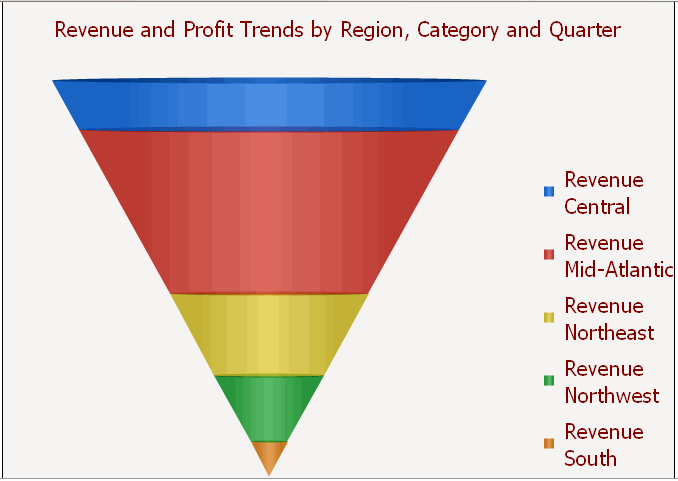
If the document contains a report or panel stack that is connected to this widget, click an attribute element to display related data in the connected reports and panel stacks.
