MicroStrategy ONE
Introduction to Analyzing Data in a Media Widget
The Media widget can present a variety of media such as video, audio, images, or website content on your document. Media in the widget can provide background information about data or instructions on how to use the dashboard-style document. In the following dashboard-style document, the Media widget in the top left corner shows a company's CEO addressing their employees on important trends in the latest figures.
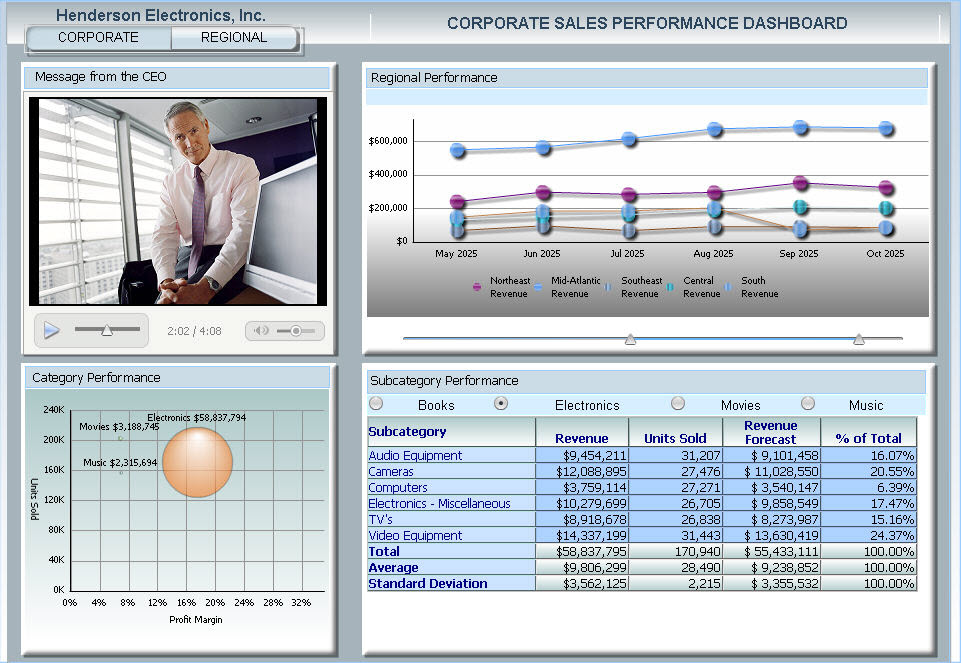
By default, the video plays automatically when the document is opened. You can, at any time, pause, rewind, stop, or replay the video in the Media widget.
