MicroStrategy ONE
Replacing the selector items of a Fish Eye Selector with images
The Fish Eye Selector can display a series of images from which analysts can choose. These images can replace any element, metric, or panel names in the selector. When an image is selected, any target panel stacks or Grid/Graphs are updated with related data.
In the example below, the Fish Eye Selector on the left displays a collection of flags from various countries. Each flag represents an attribute element from the Country attribute, which is the attribute used to define the Fish Eye Selector. An analyst can select a flag to see relevant data in the target Grid/Graph on the right.
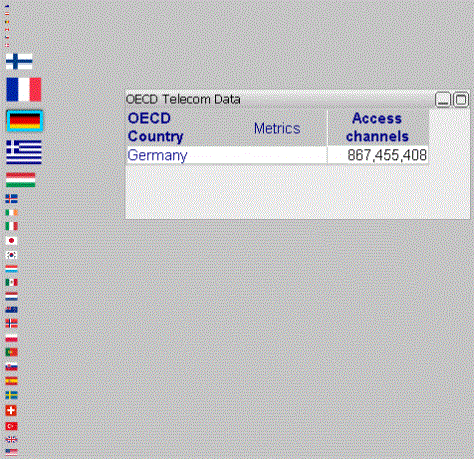
To view images related to a specific attribute element, metric, or panel, you must specify its name when you specify the location of the image. In the example above, images of countries are named the same as the elements of the Country attribute. You specify the image when you format the Fish Eye Selector; for a complete list of the formatting options, see Formatting Fish Eye selectors for Flash Mode.
