MicroStrategy ONE
Fish Eye Selectors
The Fish Eye Selector magnifies an item when a user hovers the cursor over it in Flash Mode, Interactive Mode, or Express Mode in MicroStrategy Web. Any item that a user hovers over or selects remains magnified, while the remaining items are minimized and displayed in the background of the selector. A Fish Eye Selector in Flash Mode is shown below, targeting a graph, which changes as the selection on the left changes.
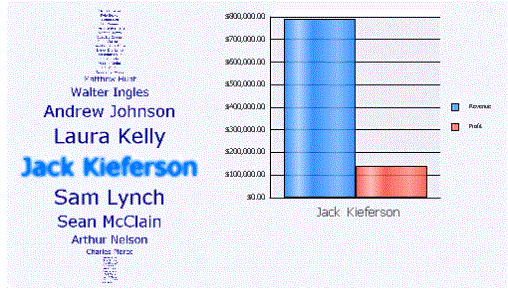
For a Fish Eye Selector defined as a widget, you can select whether or not a Fish Eye Selector displays as a widget in Interactive Mode and Express Mode in MicroStrategy Web. If it does not display as a widget, you can determine whether it displays as a Grid/Graph, blank space, or a placeholder. For instructions, see Determining how widgets are displayed.
The same Report Services (RS) dashboard is shown below in Interactive Mode in MicroStrategy Web. The Fish Eye Selector is defined to display not as a widget but as a Grid/Graph. (Widgets are created with Grid/Graphs; for general information on widgets, see Providing Flash-based analysis and interactivity: Widgets).
All the employees are not shown in this sample, because the list is so long. Notice that the previous selection, Jack Kieferson, is far down the list. Because the list is so long, names even further down the list may not appear in the same screen as the graph, which is why the Fish Eye Selector is so useful.
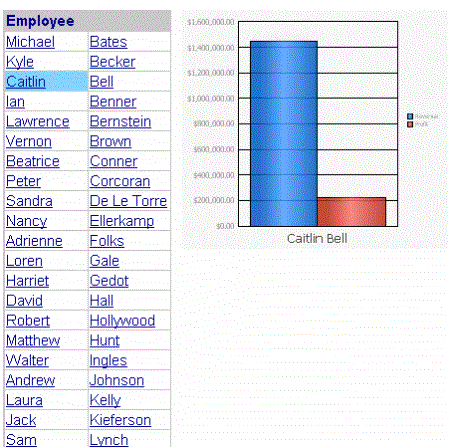
If the Fish Eye Selector was created as a selector rather than a widget, in Interactive Mode the RS dashboard looks like the sample shown below. The Fish Eye Selector displays as a standard selector. You can set the style of the selector, which in this example is Button Bar. Again, all the employees are not shown, because the list is so long. Notice that the selection shown in Flash Mode, Jack Kieferson, is not even shown in this image, because he is so far down the list.
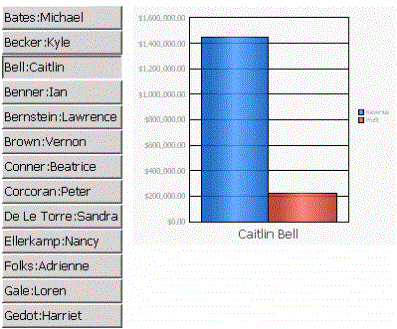
These examples target a Grid/Graph, but a panel stack can also be the target of a Fish Eye Selector. However, a Fish Eye Selector created as a widget cannot switch panels on a panel stack.
The table below summarizes the differences between a Fish Eye Selector created as a widget and as a selector.
|
Widget |
Selector |
|
|---|---|---|
|
Display in Flash |
Can be either:
|
Fish Eye Selector |
|
Display in non-Flash modes/views |
Can be any of the following:
|
Selector displayed in the closest DHTML style |
|
Target panel stacks and Grid/Graphs |
Yes |
Yes |
|
Switch panels on a panel stack |
No |
Yes |
|
Replace selector item text with images |
Yes |
Yes |
|
Target of another selector |
Yes |
Only if the selector is on a panel stack |
|
Method of creating |
Create a Grid/Graph and convert it to a widget |
Create a selector |
