Strategy ONE
Defining Thermometer widgets
A Thermometer widget is a simple status indicator that displays a thermometer set to a certain temperature level. The temperature level within the thermometer is a visual representation of a single metric value. This type of widget is ideal for tracking progress toward a goal. Like the Gauge and Cylinder widgets, this type of widget is designed to display the value of a single metric.
The Thermometer widget is most useful when combined with a selector because this allows users to selectively choose specific metric values to display in the thermometer. In the image below, the thermometer level represents the Percent Participation metric.
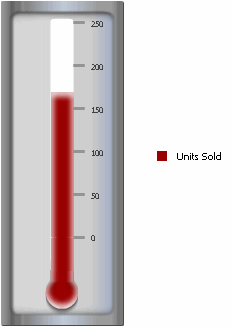
Data requirements for a Thermometer widget
To successfully create a useful Thermometer widget that can be used to analyze data, you must first correctly define the Grid/Graph. To do this, you must place report objects such as attributes and metrics on the Grid/Graph. The report objects and their placement on the Grid/Graph determine whether the Thermometer widget can be successfully generated and can display data.
The data requirements for a Thermometer widget are described below:
-
One attribute on the rows. The attribute elements are displayed in the selector you use to display different data in the widget.
-
One metric on the columns. The metric values determine the temperature level within the thermometer.
You can place any number of attributes and metrics on the Grid/Graph that contains the widget; there is no maximum number of attributes and metrics.
A Thermometer widget requires a selector to allow a user to interact with it. For information about selectors, including procedures to create them, see Providing interactivity to users: selectors.
It is recommended that you place the corresponding Grid/Graph beneath the selector. This allows you to see the Grid/Graph's values as you select different attribute elements from the selector and see how they change the appearance of the Thermometer widget.
For instructions to create a widget, see Creating widgets. For information on formatting a Thermometer widget, see Formatting Thermometer widgets.
