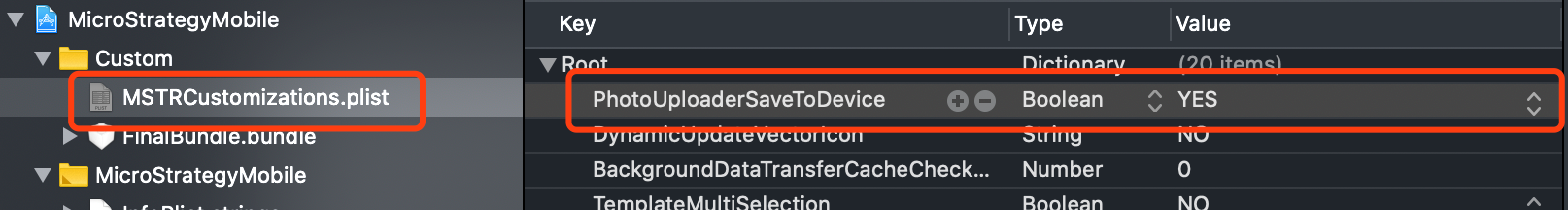Strategy ONE
Save Uploaded Photos to the iOS Photo Gallery
You can automatically save photos, taken using the Photo Uploader widget, to the iOS mobile device's photo gallery.
- Set up a MicroStrategy Mobile SDK environment.
- Download the SDK zip file and import it into Xcode.
- Add the
MSTRCustomizatons.plistfile to the Custom folder. - Set the
PhotoUploaderSaveToDevicekey toYES.