Strategy ONE
Understand the MicroStrategy Mobile for iOS Workflow
The steps below describe the workflow when the MicroStrategy Mobile application is opened—the methods that are called, the files that are used, the actions that are taken, and the point at which MicroStrategy content can be loaded.
-
iOS puts up the splash screen (launch image).
For example, when the MicroStrategy Mobile application is opened on an iPhone4, the splash screen shown below is launched.
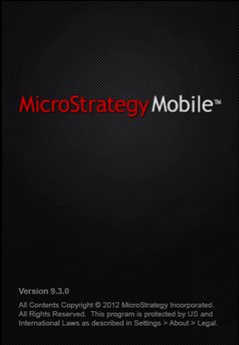
The MicroStrategy Mobile application includes graphics files for all of the default app icons and launch images (splash screens).The splash screen for the application is afile. There are five different splash screens available. The iOS device picks the one that most closely resembles its resolution, device type, and orientation. Depending on these factors, the splash screen file has one of the names listed below.
-
Default.png (iPhone non-retina display)
-
Default@2x.png (iPhone retina display)
-
Default-568h@2x.png (iPhone 5 display)
-
Default-Landscape.png (iPad (landscape)
-
Default-Portrait.png (iPad (portrait)
It also gets the thumbnail application icon that is used to open the MicroStrategy Mobile application—called app_icon.png or app_icon@2x.png.

All of these graphics files are located in the iPhone or iPad folder.
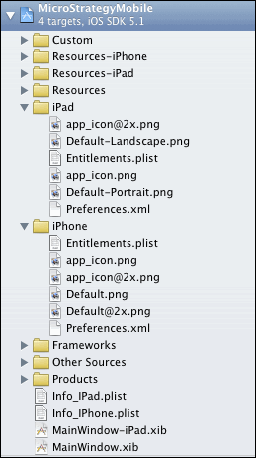
-
-
iOS loads up the xib files.
The system instantiates all of the objects in the xib files and connects them. It uses variables of type IBOutlet and methods of type IBActions to link UI elements to the code. For example, app delegates are connected to Windows or Windows that have button types are linked to the actions associated with those buttons.
-
iOS calls the viewDidLoad method for each existing View Controller.
The system calls the viewDidLoad method for each View Controller that is referenced in the xib files. The View Controllers now have connections, but they must continue their own initialization.
At this point, the view cannot be populated with MicroStrategy content because the SDK has not yet been loaded.
-
iOS calls the appDidFinishLaunching method of the application's appDelegate.
The Application Delegate must call the super appDidFinishLaunching method.
This is the first point at which MicroStrategy-related objects can be initialized for the SDK and the appDelegate.
-
The appDidFinishLaunching method calls the setupNavController method if one is provided.
This is the first point at which MicroStrategy content and the web server can be loaded.
-
MicroStrategy content is loaded after the super appDidFinishLaunching method is called.
At this point, a notification can be posted that the SDK is loaded and the View Controller can start loading MicroStrategy content.
