Strategy ONE
My Snapshots Panel
Beginning in Strategy One (March 2025), bots have been enhanced to improve responses and the bot creation process. For more information on the enhancements, see Strategy One (March 2025) Enhancements.
-
You can continue to create bots, as well as edit and use bots created in previous versions. For an introduction, see Auto Bots: Customized Stand-Alone Bots (prior to March 2025).
-
To enable the new bots, contact Strategy support. For an introduction to the new bots, see Auto Bots: Customized Stand-Alone Bots. For steps to create a new bot, see Create a Bot.
Save the bot responses you want to refer to later by saving them to the My Snapshots panel.
Access the My Snapshots Panel
- In Library, open a bot.
- Click My Snapshots
 . The My Snapshots panel opens on the right.
. The My Snapshots panel opens on the right.
View a Snapshot in Focus Mode
- Click Maximize
 on the bottom of a snapshot.
on the bottom of a snapshot.
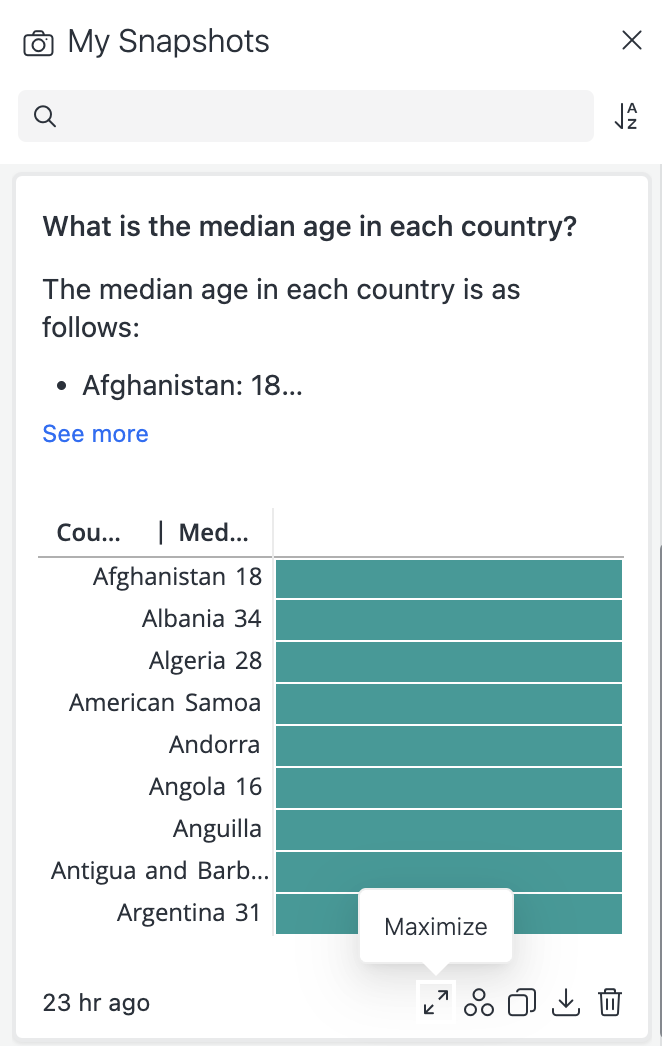
The message appears in focus mode where you can view the content. Use the toolbar icons on the right to view the Leverage AI Interpretation and copy, download, and delete the snapshot using the icons on the right.
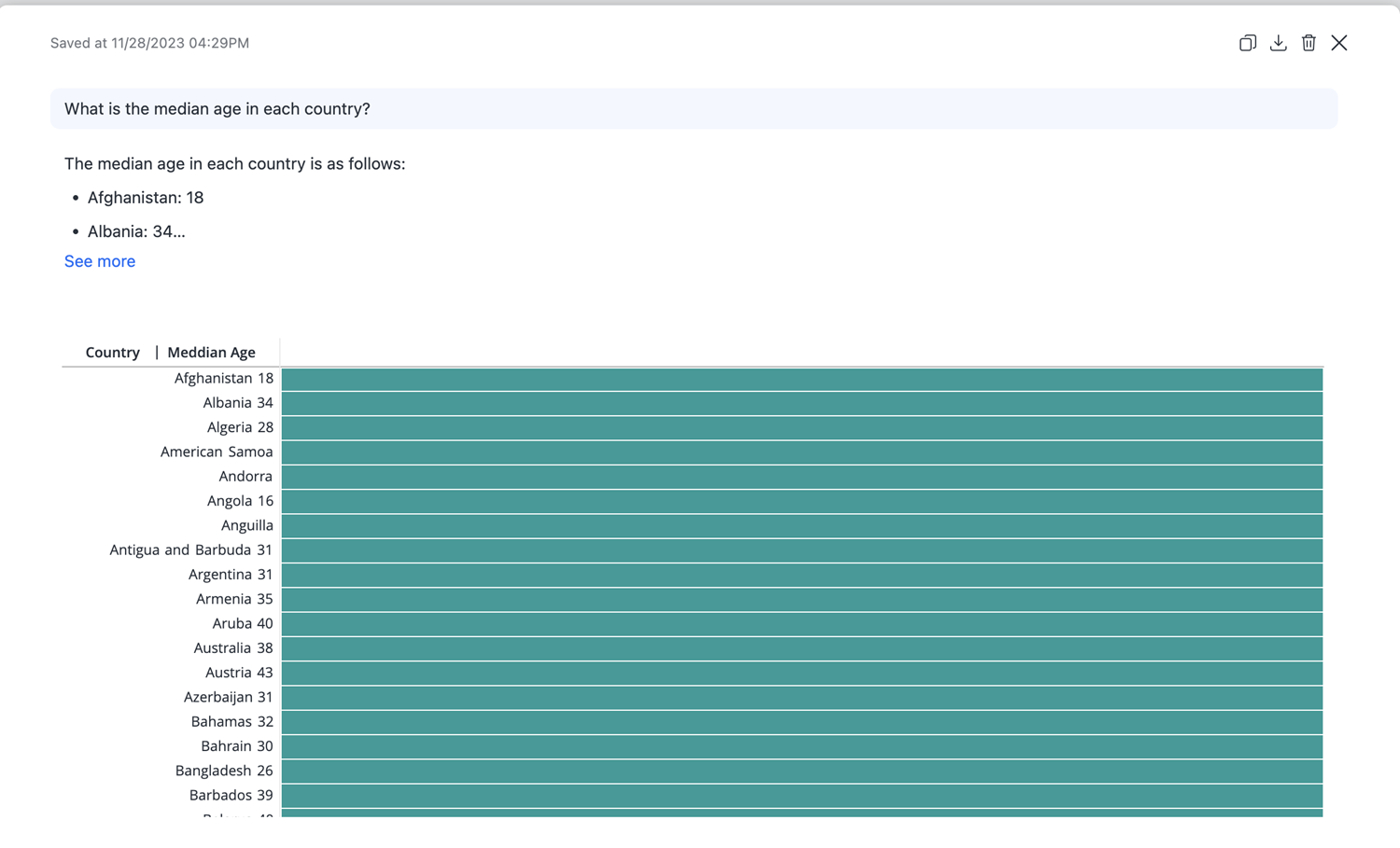
To work with snapshots, see:
