Strategy ONE
Evaluate Bot Usage
Beginning in Strategy One (March 2025), bots have been enhanced to improve responses and the bot creation process. For more information on the enhancements, see Strategy One (March 2025) Enhancements.
-
You can continue to create bots, as well as edit and use bots created in previous versions. For an introduction, see Auto Bots: Customized Stand-Alone Bots (prior to March 2025).
-
To enable the new bots, contact Strategy support. For an introduction to the new bots, see Auto Bots: Customized Stand-Alone Bots. For steps to create a new bot, see Create a Bot.
The Usage panel allows you to view user usage information including the number of users using the bot, feedback information, interpretation requests, and more.
Before you can gather usage information, you must Enable Adaptive Learning and Configure Usage Telemetry.
- Open an existing bot and click the Edit
 icon in the upper right.
icon in the upper right. - Click the Usage panel
 .
. -
From the Usage Records For drop-down , choose the time frame for the usage information.
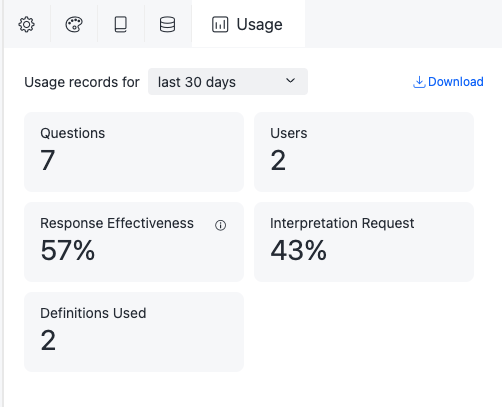
-
View the usage information.
The data refreshes every five minutes. If you give a question a thumbs down, the data does not update until the refresh is complete and you refresh the page.
- To download a .csv file with all the questions that received a thumbs-down, click Download.
