Strategy ONE
Embed Auto Bots
Beginning in Strategy One (March 2025), bots have been enhanced to improve responses and the bot creation process. For more information on the enhancements, see Strategy One (March 2025) Enhancements.
-
You can continue to create bots, as well as edit and use bots created in previous versions. For an introduction, see Auto Bots: Customized Stand-Alone Bots (prior to March 2025).
-
To enable the new bots, contact Strategy support. For an introduction to the new bots, see Auto Bots: Customized Stand-Alone Bots. For steps to create a new bot, see Create a Bot.
You can share a bot and embed it on your site. After you download your bot using the steps below, use the Embedding SDK to quickly integrate a Strategy bot consumption page into a web application in a responsive manner.
Start the Bot Embedding Process
- Access the Share options using one of the following methods:
- Right-click a bot, click Share, and choose Embed Bot.
- Click Additional Information
 on a bot and choose Embed Bot
on a bot and choose Embed Bot  .
. - While editing a bot, click Share
 and choose Embed Bot.
and choose Embed Bot.
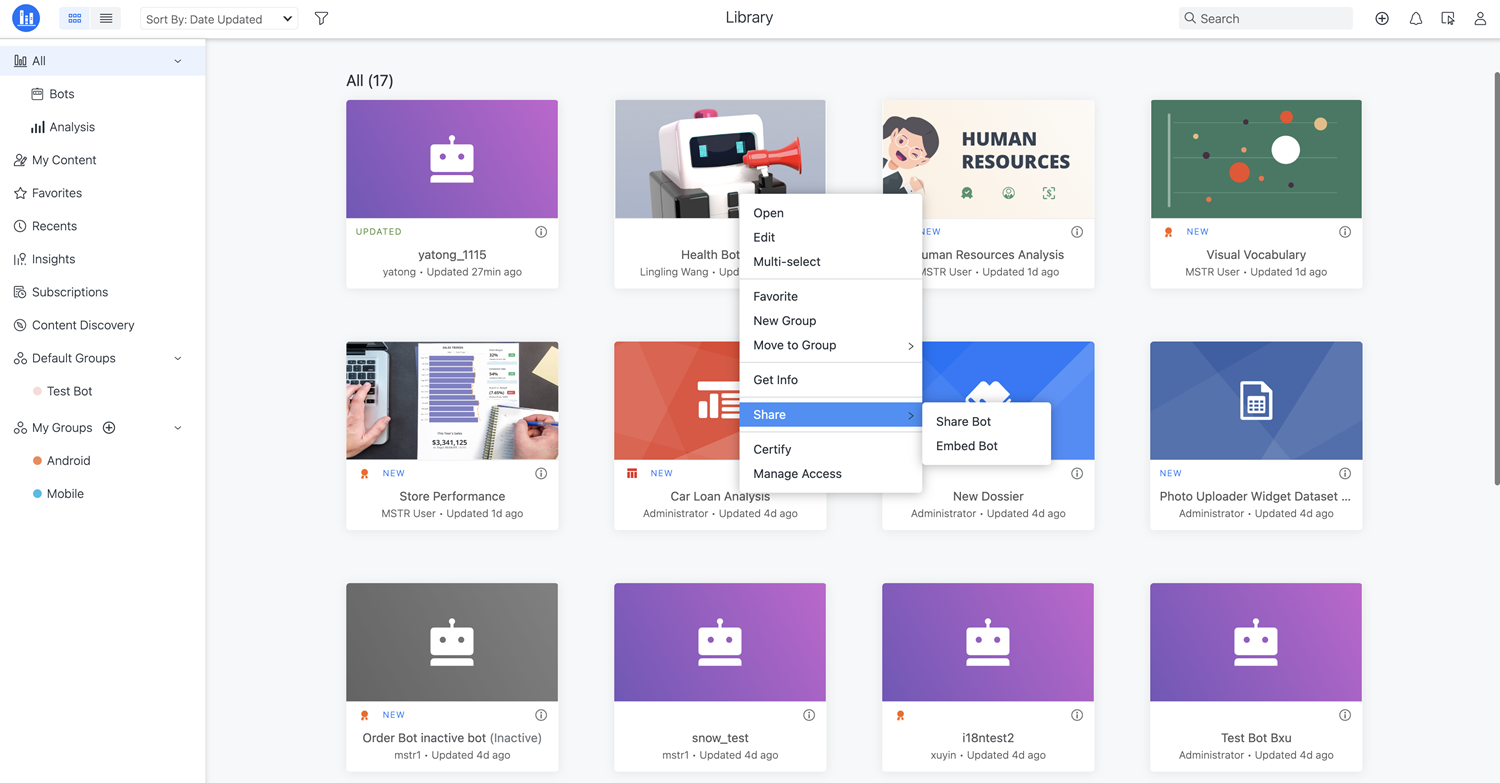
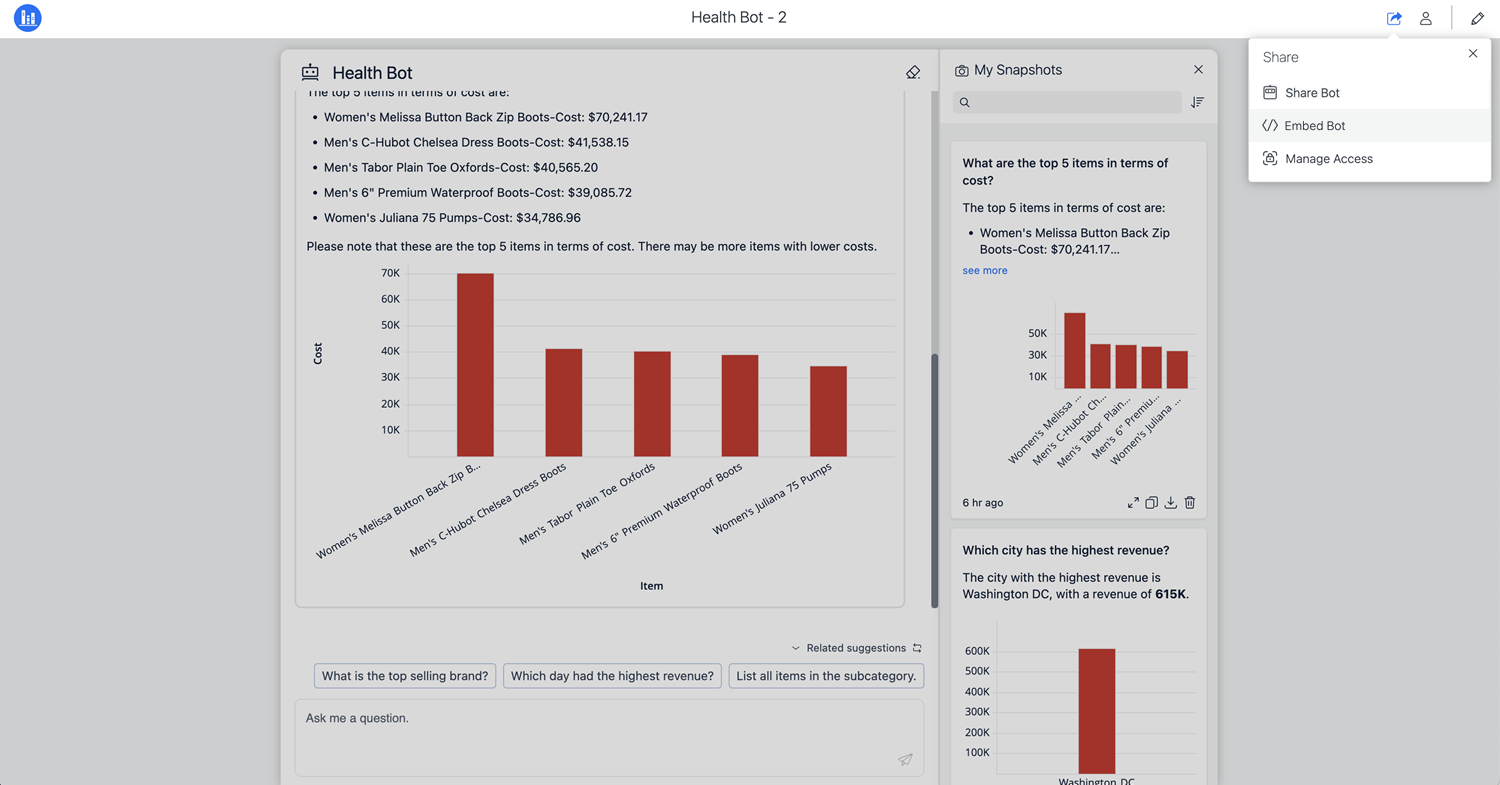
- On the Embed Bot dialog, select whether to hide the My Snapshots and Ask About panels (optional). From the Hide drop-down, select the panels to hide.
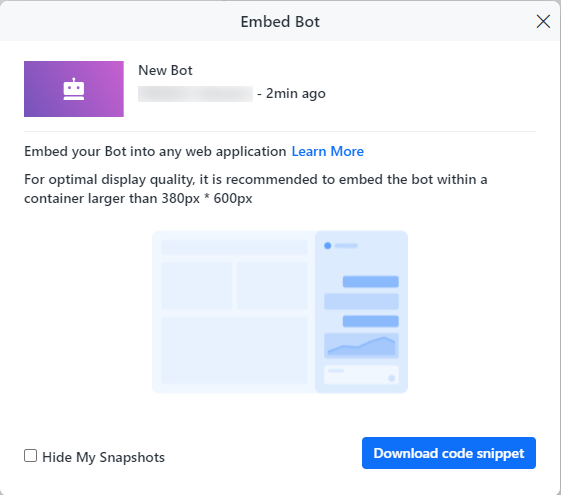
- Click Download Code Snippet.
- Open the downloaded file.
- Once the file loads in your browser, right-click in your browser and choose View Page Source.
- Edit the values described in Embed Strategy Bot Consumption Page and Properties for an Embedded Strategy Bot Consumption Page.
