Strategy ONE
Share Bots and Manage Access
Beginning in Strategy One (March 2025), bots have been enhanced to improve responses and the bot creation process. For more information on the enhancements, see Strategy One (March 2025) Enhancements.
-
You can continue to create bots, as well as edit and use bots created in previous versions. For an introduction, see Auto Bots: Customized Stand-Alone Bots (prior to March 2025).
-
To enable the new bots, contact Strategy support. For an introduction to the new bots, see Auto Bots: Customized Stand-Alone Bots. For steps to create a new bot, see Create a Bot.
You can manage access and share bots with other users.
For more information on managing access to bots and other objects, see Grant Permissions and Manage Access for All Objects in Library.
- Access the Share options using one of the following methods:
- In the Library Home page, right-click a bot, click Share, and choose Share Bot.
- Click Additional Information
 on a bot and click Share Bot
on a bot and click Share Bot  .
. - While editing a Bot, click Share
 in the toolbar and choose Share Bot.
in the toolbar and choose Share Bot.
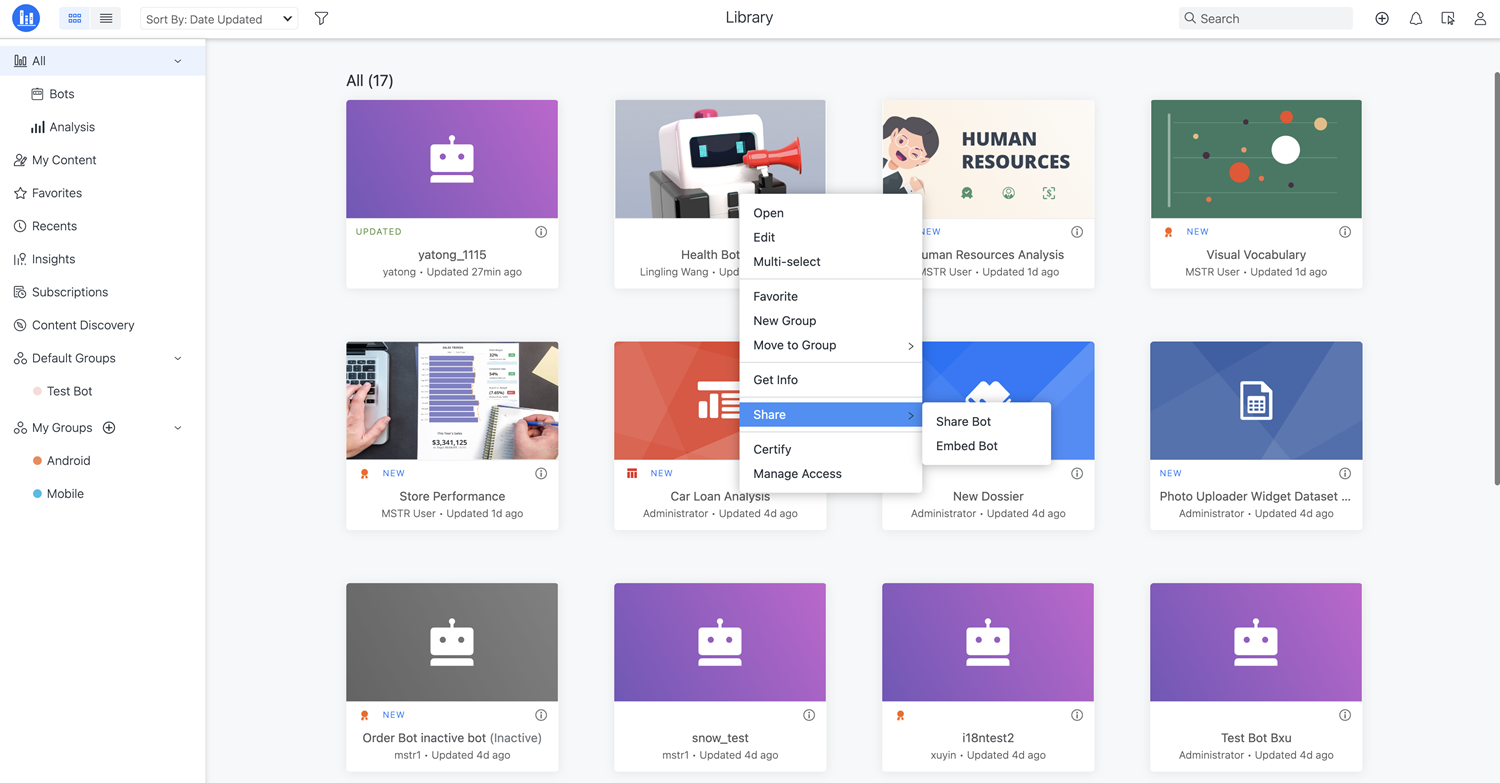
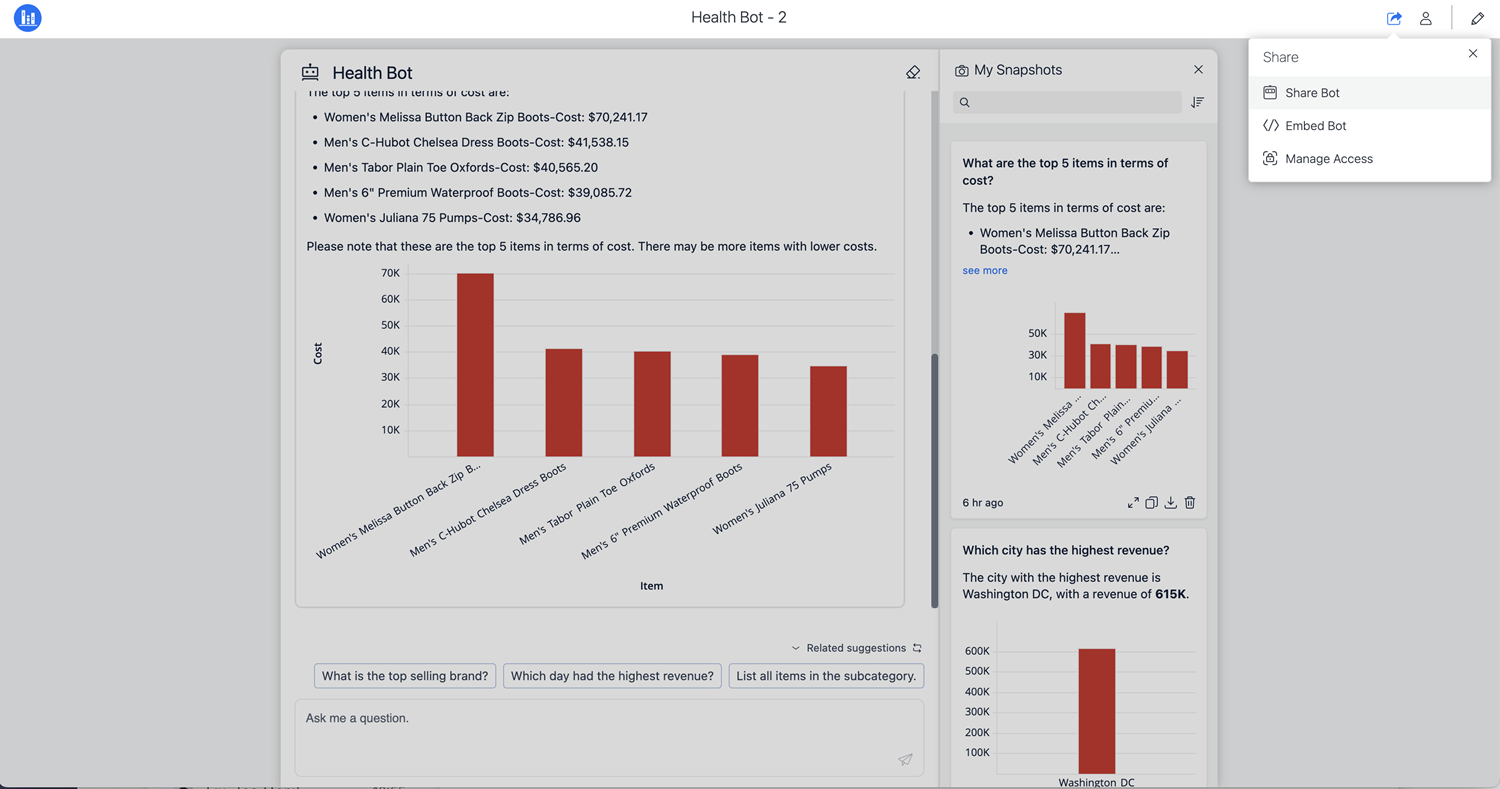
- In Share With, enter the user you want to share the bot with.
- In the drop-down on the right, choose a permission such as View or Modify.
- In the Add Message box, you can type an optional message to deliver to the user.
- Click Share.
