Strategy ONE
Use the Ask About Panel
Beginning in Strategy One (March 2025), bots have been enhanced to improve responses and the bot creation process. For more information on the enhancements, see Strategy One (March 2025) Enhancements.
-
You can continue to create bots, as well as edit and use bots created in previous versions. For an introduction, see Auto Bots: Customized Stand-Alone Bots (prior to March 2025).
-
To enable the new bots, contact Strategy support. For an introduction to the new bots, see Auto Bots: Customized Stand-Alone Bots. For steps to create a new bot, see Create a Bot.
Starting in MicroStrategy ONE (March 2024), you can use Ask About in bots. This feature displays information about the attributes and metrics in the dataset used in your bot, if the bot designer enabled the feature.
Use Ask About to Understand Available Data
- In Library, open a bot.
- Click Ask About
 in the top right. The Ask About panel displays with details of the bot’s dataset.
in the top right. The Ask About panel displays with details of the bot’s dataset. - If the object is an attribute, you can expand it to display the object description and sample data.
-
To generate suggested questions related to the selected object, click Start Conversation
 next to the object.
next to the object. 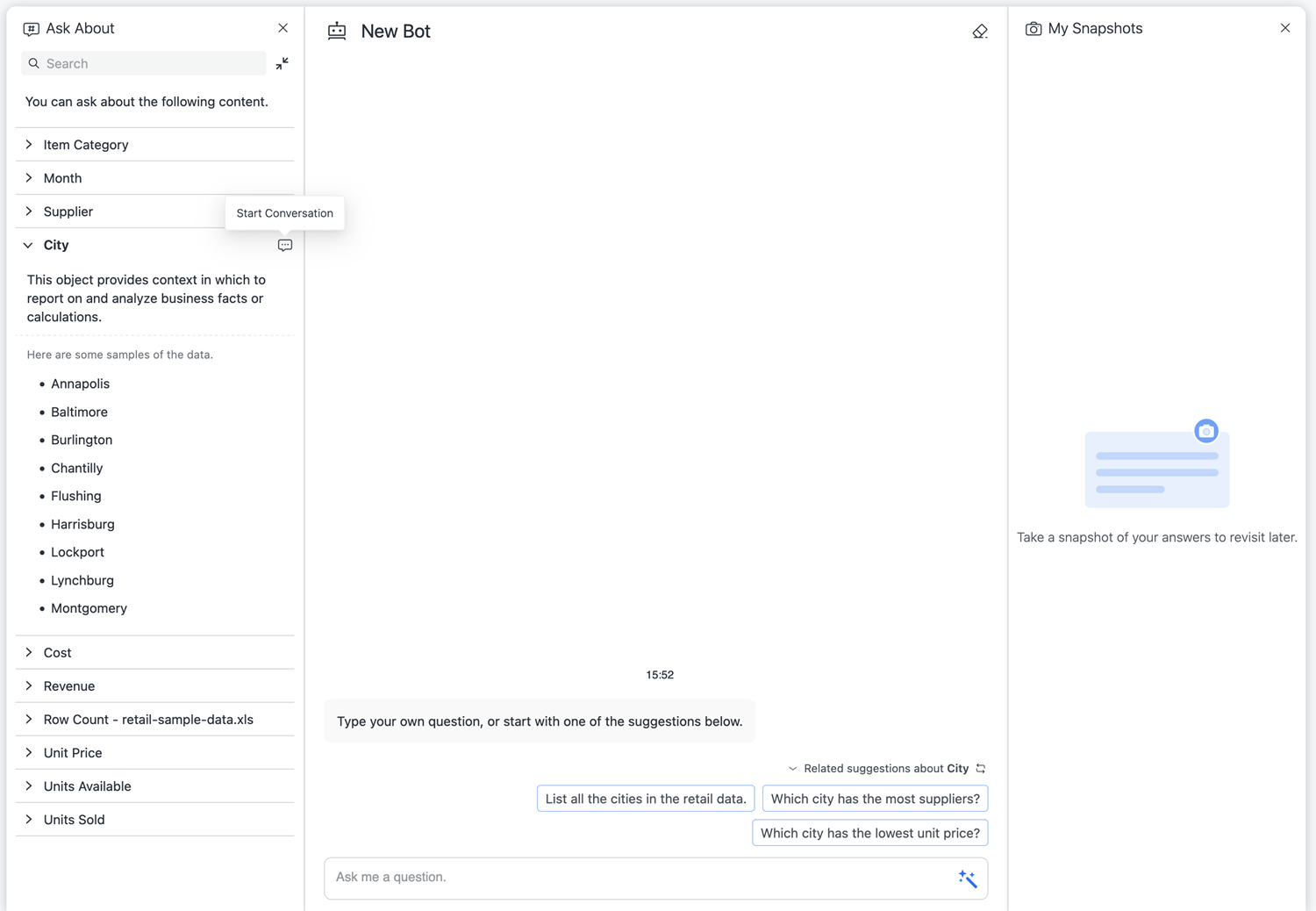
-
Click a suggestion.
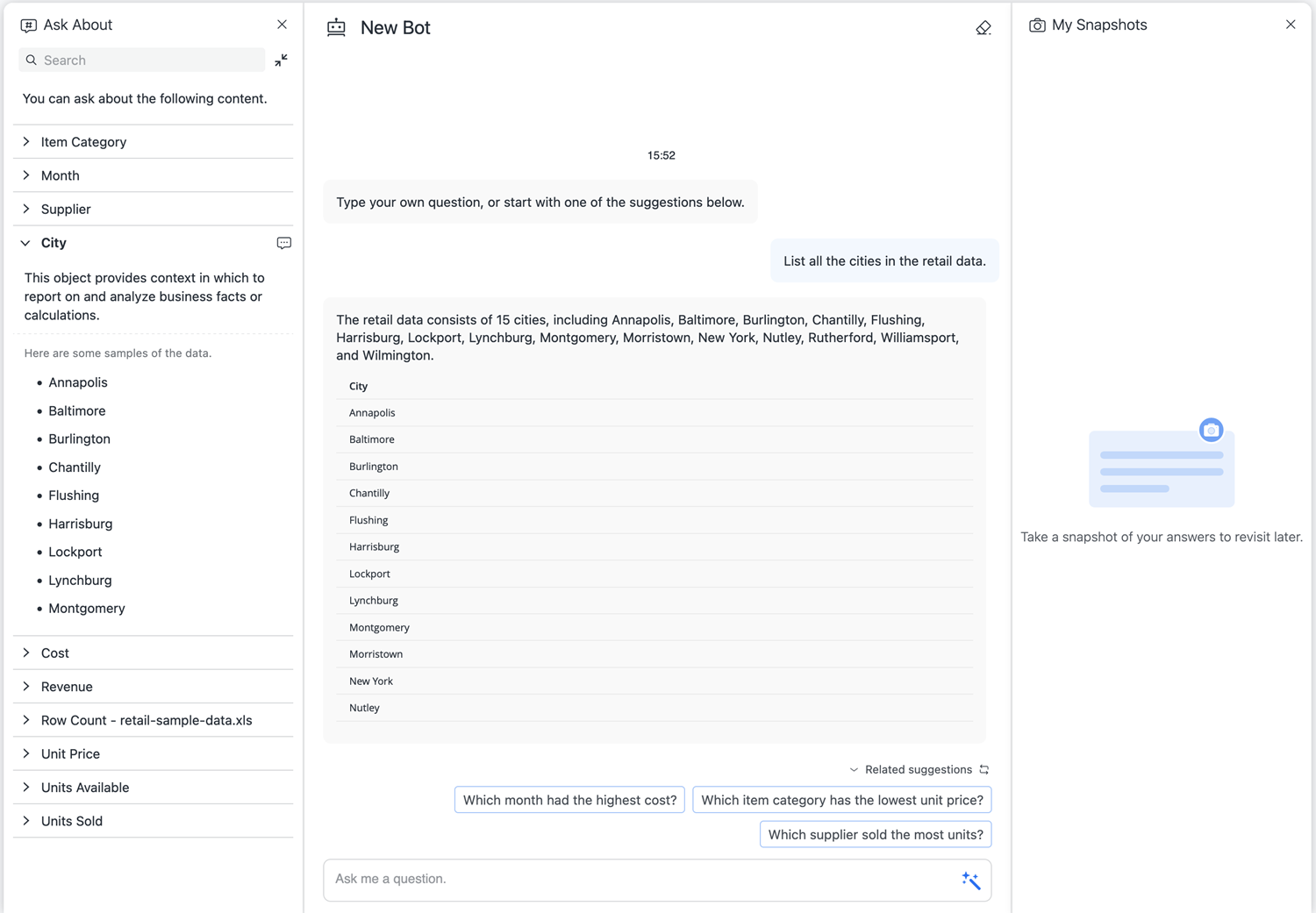
-
You can continue to Ask Questions by typing your own question or clicking one of the suggestions.
-
Close the Ask About panel when you no longer need it.
To improve performance, it is best practice to clear the chat if you do not need to include the conversation history as context for your subsequent questions. In the upper right of the bot, click Clear History and Start a New Chat  . For steps to use the chat history, see Chat History.
. For steps to use the chat history, see Chat History.
