Strategy ONE
Ask Again
Beginning in Strategy One (March 2025), bots have been enhanced to improve responses and the bot creation process. For more information on the enhancements, see Strategy One (March 2025) Enhancements.
-
You can continue to create bots, as well as edit and use bots created in previous versions. For an introduction, see Auto Bots: Customized Stand-Alone Bots (prior to March 2025).
-
To enable the new bots, contact Strategy support. For an introduction to the new bots, see Auto Bots: Customized Stand-Alone Bots. For steps to create a new bot, see Create a Bot.
You can ask the bot the same question again to:
-
Receive updated information, if your data was updated or you added knowledge assets or new data.
-
Received an updated answer, if you customized instructions or formatted the response. Ask Again can you help you test and refine your bot.
-
Clarify the answer. If the initial question was ambiguous or not fully understood by the bot, you can refine it.
-
Choose a smart suggestion to get more accurate responses.
Use Smart Suggestions to Clarify Ambiguous Questions are available starting in MicroStrategy ONE (June 2024): If your question is ambiguous, the bot provides smart suggestions.
-
Improve accuracy by rephrasing your question or making it more specific. This helps the bot better understand what you're looking for, leading to more precise and relevant answers.
-
Create a feedback loop. If you receive an unsatisfactory answer, use Ask Again to help the bot learn from your feedback, improving its responses over time.
- In the My Snapshots panel, hover over the title of a snapshot and click Ask Again
 .
.
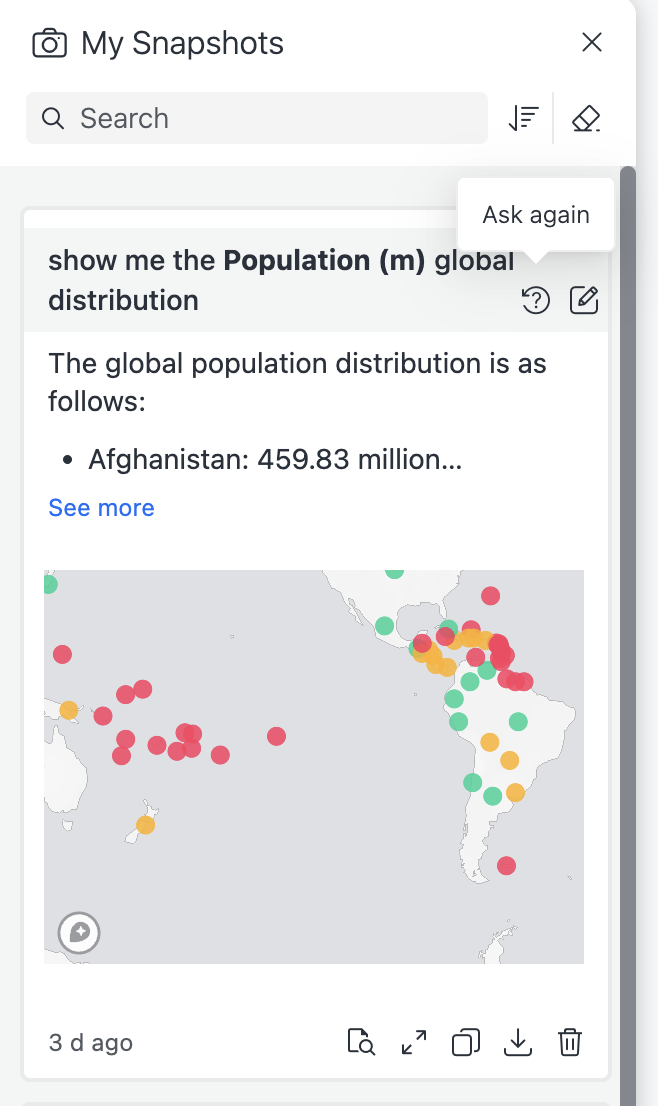
- The question copies to the question box. Click Submit
 to view updated results.
to view updated results.
