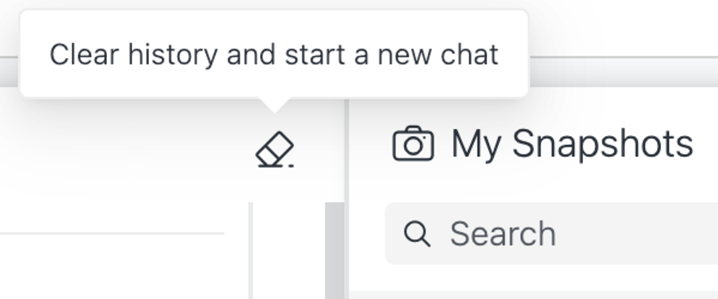Strategy ONE
Chat History
Beginning in Strategy One (March 2025), bots have been enhanced to improve responses and the bot creation process. For more information on the enhancements, see Strategy One (March 2025) Enhancements.
-
You can continue to create bots, as well as edit and use bots created in previous versions. For an introduction, see Auto Bots: Customized Stand-Alone Bots (prior to March 2025).
-
To enable the new bots, contact Strategy support. For an introduction to the new bots, see Auto Bots: Customized Stand-Alone Bots. For steps to create a new bot, see Create a Bot.
If a bot is added to Library, the chat history and snapshots remain and display the next time you open a bot.
You need to configure the external storage to keep visualization data. For more information on configuring the storage service, see Strategy Storage Service Configuration for AI Bot.
To view the chat history:
- Open a bot.
- Scroll up in the chat list.
- Click Clear History And Start a New Chat
 to clear the chat history.
to clear the chat history.
If the chat history contains more than 30 responses, only the past 30 responses display. To avoid automatically deleting a response that you want to save, save the response as a snapshot.
Clear History does not remove saved snapshots.