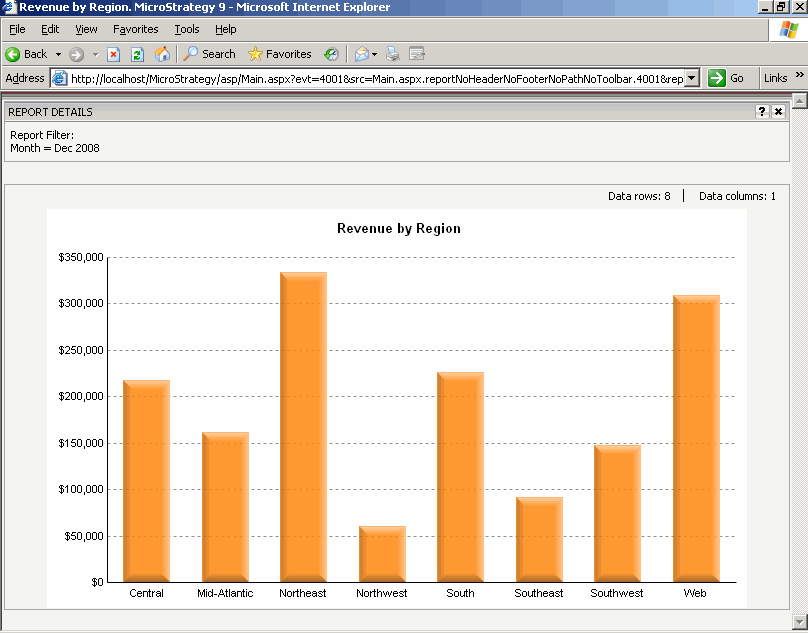Strategy ONE
Using Streamlined Versions of the Report Page
There may be instances where you do not want to display all of the page sections that are normally displayed on a MicroStrategy Web page. For instance, you might want to have a cleaner, less-cluttered look when you display a report in a portal where "real estate" is valuable. Or, you might want only the data itself when you are using a Flash file to display the report. MicroStrategy Web provides several customized report pages that you can use to create streamlined versions of the report page.
All of the customized report pages include removing the "header" page-section of the page. This page-section is visible only when you view the page in HTML. A change in the appearance of this page-section is not observed if you view the page in DHTML, which is the default mode for the page display.
| Page name | Description |
|---|---|
|
A copy of the "report" page with the "header" page-section of each template set to "Empty" |
|
|
A copy of the "report" page with the "header" and "footer" page-sections of each template set to "Empty" |
|
|
A copy of the "report" page with the "header", "footer", and "path" page-sections of each template set to "Empty" |
|
|
A copy of the "report" page with the "header", "footer", "path", and "toolbar" page-sections of each template set to "Empty" |
To use one of these custom pages to display a report, you simply reference the name of the customized report page in the request.
Each of the sample URLs below executes the Revenue by Region report under MicroStrategy Tutorial -> Shared Reports -> Subjects Areas -> Sales and Profitability Analysis, using a different streamlined version of the report page. In each URL, you would substitute the name of the appropriate web server and the appropriate user ID and password.
The sample URLs below use the normal report page (that is, the page whose name is "report").
J2EE environment:
http://webserver:8080/MicroStrategy/servlet/mstrWeb?src=mstrWeb.report.4001&evt=4001&reportViewMode=2&reportID=5E71925A411428F4EC24A9B28573D3AB&server=iserver&project=MicroStrategy+Tutorial&uid=user&pwd=password
.NET environment:
http://webserver/MicroStrategy/asp/Main.aspx?evt=4001&src=Main.aspx.4001&reportViewMode=2&reportID=5E71925A411428F4EC24A9B28573D3AB&server=iserver&project=MicroStrategy+Tutorial&uid=user&pwd=password
In the sample URL above, the report page is explicitly included in thesrcattribute. This is not the out-of-the-box behavior for invoking the report page in MicroStrategy Web, but it is included in this scenario for comparison with the URLs that invoke the other custom report pages.
The executed report is shown below.
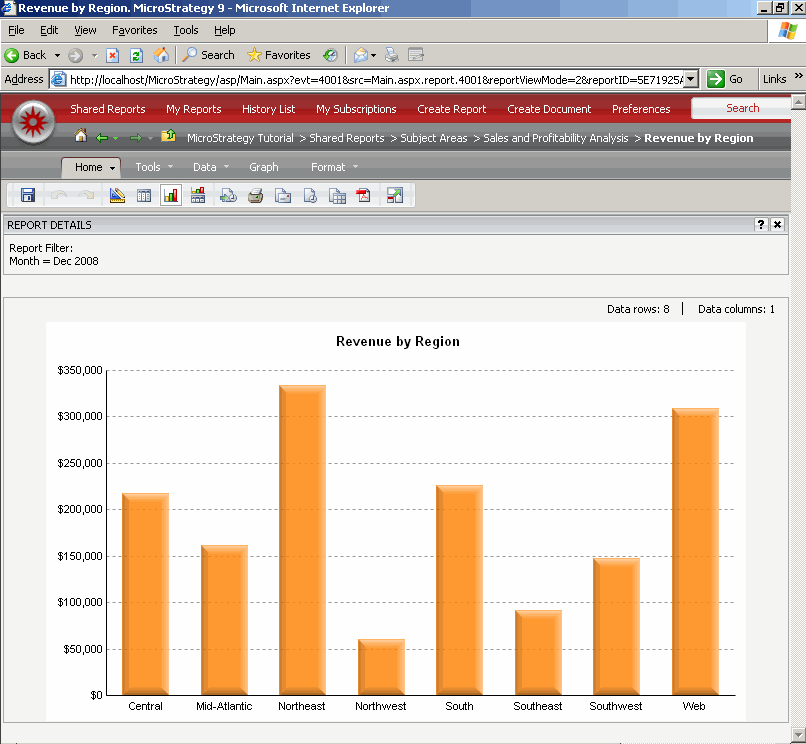
Report with no Header
The sample URLs below use the report page whose templates have the "header" page-section set to "Empty" (that is, the page whose name is "reportNoHeader").
J2EE environment:
http://webserver:8080/MicroStrategy/servlet/mstrWeb?src=mstrWeb.reportNoHeader.4001&evt=4001&reportViewMode=2&reportID=5E71925A411428F4EC24A9B28573D3AB&server=iserver&project=MicroStrategy+Tutorial&uid=user&pwd=password
.NET environment:
http://webserver/MicroStrategy/asp/Main.aspx?evt=4001&src=Main.aspx.reportNoHeader.4001&reportViewMode=2&reportID=5E71925A411428F4EC24A9B28573D3AB&server=iserver&project=MicroStrategy+Tutorial&uid=user&pwd=password
The executed report is shown below.
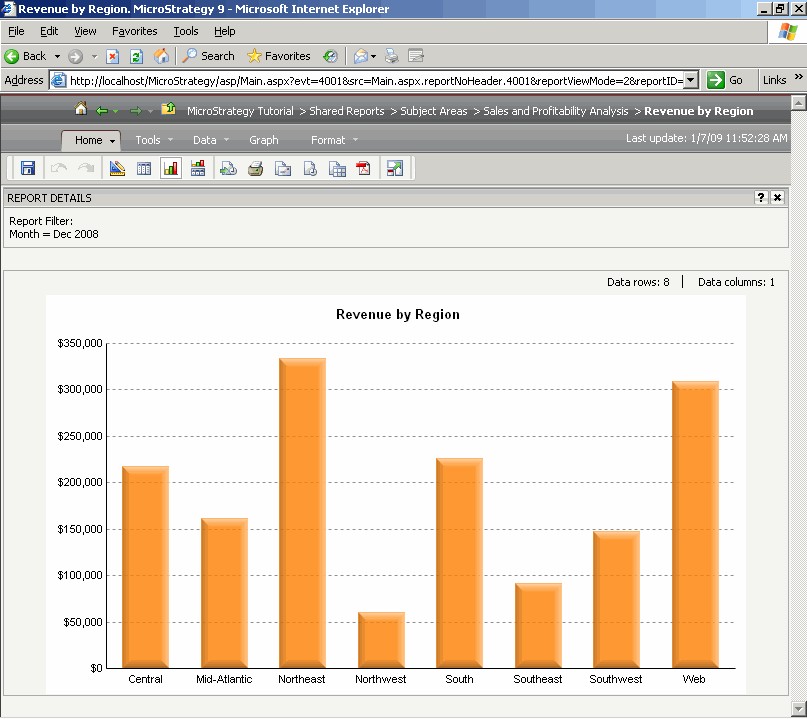
Report with no Header or Footer
The sample URLs below use the report page whose templates have the "header" and "footer" page-sections set to "Empty" (that is, the page whose name is "reportNoHeaderNoFooter").
J2EE environment:
http://webserver:8080/MicroStrategy/servlet/mstrWeb?src=mstrWeb.reportNoHeaderNoFooter.4001&evt=4001&reportViewMode=2&reportID=5E71925A411428F4EC24A9B28573D3AB&server=iserver&project=MicroStrategy+Tutorial&uid=user&pwd=password
.NET environment:
http://webserver/MicroStrategy/asp/Main.aspx?evt=4001&src=Main.aspx.reportNoHeaderNoFooter.4001&reportViewMode=2&reportID=5E71925A411428F4EC24A9B28573D3AB&server=iserver&project=MicroStrategy+Tutorial&uid=user&pwd=password
The executed report is shown below.
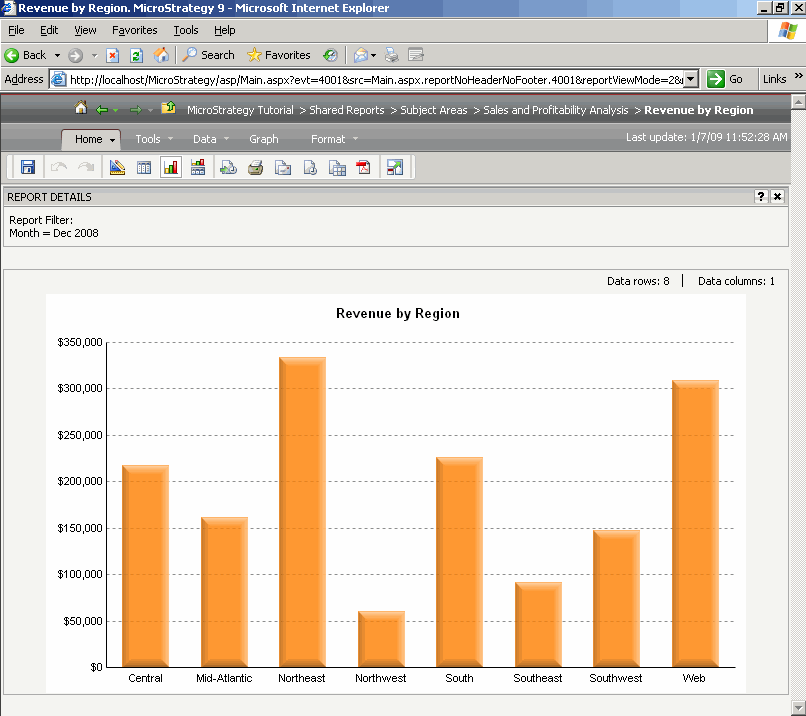
Report with no Header, Footer, or Path
The sample URLs below use the report page whose templates have the "header", "footer", and "path" page-sections set to "E
J2EE environment:
http://webserver:8080/MicroStrategy/servlet/mstrWeb?src=mstrWeb.reportNoHeaderNoFooterNoPath.4001&evt=4001&reportViewMode=2&reportID=5E71925A411428F4EC24A9B28573D3AB&server=iserver&project=MicroStrategy+Tutorial&uid=user&pwd=password
.NET environment:
http://webserver/MicroStrategy/asp/Main.aspx?evt=4001&src=Main.aspx.reportNoHeaderNoFooterNoPath.4001&reportViewMode=2&reportID=5E71925A411428F4EC24A9B28573D3AB&server=iserver&project=MicroStrategy+Tutorial&uid=user&pwd=password
The executed report is shown below.

Report with no Header, Footer, Path, or Toolbar
The sample URLs below use the report page whose templates have the "header", "footer", "path", and "toolbar" page-sections set to "Empty" (that is, the page whose name is "reportNoHeaderNoFooterNoPathNoToolbar").
J2EE environment:
http://webserver:8080/MicroStrategy/servlet/mstrWeb?src=mstrWeb.reportNoHeaderNoFooterNoPathNoToolbar.4001&evt=4001&reportViewMode=2&reportID=5E71925A411428F4EC24A9B28573D3AB&server=iserver&project=MicroStrategy+Tutorial&uid=user&pwd=password
.NET environment:
http://webserver/MicroStrategy/asp/Main.aspx?evt=4001&src=Main.aspx.reportNoHeaderNoFooterNoPathNoToolbar.4001&reportViewMode=2&reportID=5E71925A411428F4EC24A9B28573D3AB&server=iserver&project=MicroStrategy+Tutorial&uid=user&pwd=password
The executed report is shown below.