Strategy ONE
Adding a New Paper Size Option for Printing a Report
The Print functionality lets you choose between several paper sizes such as US Letter, US Legal, A1, A2 and A3. You can add an option to the list of available paper sizes when users print a report. This scenario deals with customizing the list of paper sizes such that users can print to C4 paper size.
Before customization:
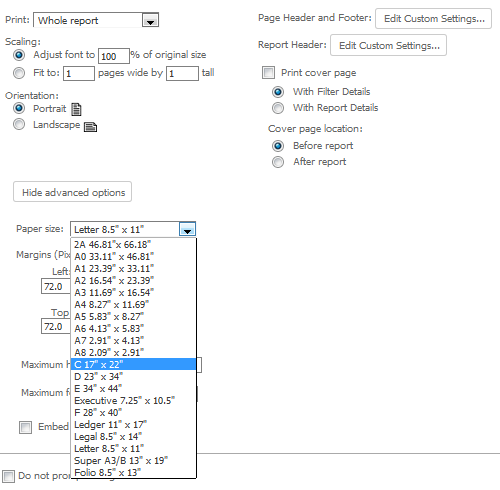
After customization:
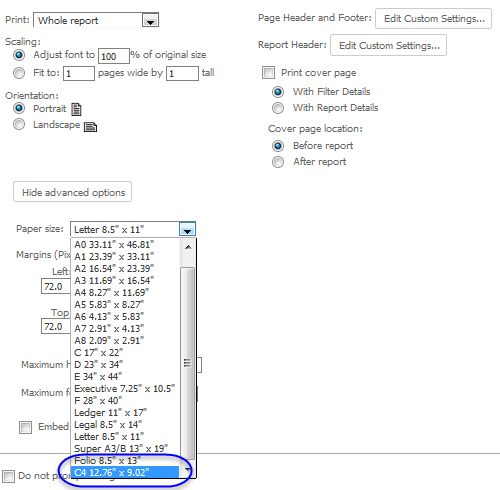
This customization can be accomplished using either of the following methods:
Deploying the plug-in provided with MicroStrategy SDK
MicroStrategy SDK provides a plug-in (ZIP file) that can simply be extracted to thepluginsfolder to view the customization in MicroStrategy Web. The following steps guide you in locating the plug-in and deploying it.
-
Access the plug-in: JSP version or ASP .NET version.
-
Extract the plug-in to the plugins subfolder inside the MicroStrategy Web installation folder.
-
Launch MicroStrategy Web to view the customization.
Using the Web Customization Editor to create a plug-in
MicroStrategy SDK provides a Web Customization Editor that can be used to create a customization plug-in. The following steps guide you in creating the plug-in and deploying it.
-
Enable the System Pickers setting from the Show Advanced Options in MicroStrategy Preferences.
-
Click on MicroStrategy Web Configuration inside the Application Settings view to expand the hierarchical tree. The expanded list comprises the different settings that can be modified to perform customizations.
-
Click on System Pickers to expand the list of pickers used in MicroStrategy Web.
-
Right-click paperTypesPicker and select New Shortcut.
-
Enter c4 in the Name text field.
-
Click OK. The Shortcut Attributes editor for c4 opens.
-
Enter C4 12.76" x 9.02" in the Descriptor text field.
-
Click the Advanced Properties tab at the bottom.
-
Click Add in the Attributes section.
-
Click New text in the Name column and enter value.
-
Click New text in the Value column and enter C4,12.76,9.02.
-
Click Add in the Attributes section.
-
Click New text in the Name column and enter desktopKey.
-
Click New text in the Value column and enter 101.
This value must be unique. To prevent conflicts with existing values, use a value higher than 100.
-
Save your changes
-
Launch MicroStrategy Web to view the customization.
See Also
-
Fundamentals of Customization: Using Localization Descriptor Files
