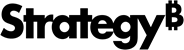Strategy ONE
Using datasets in documents
A dataset is a set of data that can be displayed on a document. A dataset can be a MicroStrategy report, a MicroStrategy Intelligent Cube, or data imported directly from an external data source. Reports include Freeform SQL reports, Query Builder reports, MDX cube reports, and reports that access Intelligent Cubes. Intelligent Cubes can be based on MicroStrategy data or imported data. The information in a dataset can include MicroStrategy objects such as attributes, custom groups, consolidations, and metrics.
For example, the following report contains four rows.
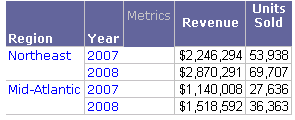
The same report is used as a dataset in a document, and each of its objects are used in the Detail section. The document contains four rows as well.

You can also add a Grid/Graph, which displays the information from the dataset report; it looks like a report. The Grid/Graph in the document would also contain the same four rows.
Dataset information can include objects such as attributes, custom groups, consolidations, or metrics. These dataset objects include all of the objects from the report that the dataset is based on (the dataset report), regardless of whether they are displayed on the report itself. For example, if a metric is in the report's set of Report Objects but is not displayed on the report's grid, that metric is still part of the dataset and is listed as a dataset object.
A report that displays only a subset of the objects that define it is called an OLAP Services report. For more information about these subset reports, see Using a view report or base report as a dataset.
Freeform SQL reports, Query Builder reports, MDX cube reports, and reports created using the Data Import feature can be used as datasets in documents. You can also import data directly from a data source to create a dataset. The imported data is used as a dataset on the document.
-
For information on Freeform SQL and Query Builder reports, see the Advanced Reporting Guide.
-
For information on modeling MDX cube sources into MicroStrategy to be used as datasets, see the MDX Cube Reporting Guide.
-
For information on importing data into a document, see Importing data from different data sources below.