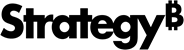Strategy ONE
Transaction-enabled Documents
Interacting with data sources
Introduction
MicroStrategy Transaction Services lets you embed write-back functionality into documents for the purposes of decision-making or initiating a transaction. A document designer can create a Transaction Services-enabled document to allow analysts to approve requests, track business activity, and execute business decisions by editing their business data in the document and sending those interactions back to the data sources.
For example, an analyst can view a list of employees with time off requests, choose to accept or reject each request, then update their data to display the new status of each request. In a document displaying a list of products that need to be restocked for a store, an analyst can change the quantity to reorder for each product, then submit their changes.
Analysts can use Transaction Services-enabled documents to interact with the data in Presentation Mode in MicroStrategy Web, and when viewed on an iPhone, iPad, or Android device with MicroStrategy Mobile.
You must have Transaction Services to create and use Transaction Services-enabled documents. Detailed steps to create a transaction-enabled document in MicroStrategy Web are below.