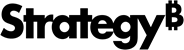Strategy ONE
Designing and Creating Documents
Introduction
A MicroStrategy Report Services document contains objects representing data coming from one or more datasets, as well as images and shapes. A dataset is a set of data that can be displayed on a document. A dataset can be a MicroStrategy report, a MicroStrategy Intelligent Cube, or data imported directly from an external data source. The information in a dataset can include MicroStrategy objects such as attributes, custom groups, consolidations, and metrics.
Documents can appear in almost as many ways as you can imagine and are generally formatted to suit your business needs, in a single display of presentation quality.
This section describes the ways in which you can design and create a MicroStrategy Report Services document. If you are new to designing documents, see Best practices for designing effective documents before you begin a new document.
While you can connect an older MicroStrategy Developer client to a newer Intelligence Server (such as an 8.1.x MicroStrategy Desktop client and a 9.x Intelligence Server), none of the newer 9.x functionality for Report Services documents is supported.
If some fonts are not available on an Intelligence Server installed on the UNIX operating system, copy True Type fonts into the Intelligence Server installation directory. Copy these fonts, which have a .ttc or .ttf extension, to INTELLIGENCE_SERVER_INSTALL_PATH\PDFGeneratorFiles. The default installation path for the Intelligence Server in UNIX is home\MicroStrategy\PDFGeneratorFiles. For the change to take effect, you must restart Intelligence Server.
Before you begin
Before you begin creating a document, you should understand how end users will use documents for data analysis. For examples of manipulating data in documents and steps to perform analysis, see the MicroStrategy Web Help.