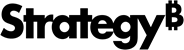Strategy ONE
Formatting Documents
Introduction
When you add a new control to a document, its initial formatting is determined by the default formatting for that type of control. Each control type (text field, image, rectangle, and so on) has a default set of formatting (called a control default). For information on control defaults, including how to apply them and how to change them, see Defining default formatting for control types: control defaults.
You can change the formatting of each control as desired. You can determine a document's appearance by formatting either its controls (text fields, lines, sections, and so on) or the entire document. Another method to format all controls of the same type in a single way, or to format all documents in a single way, is to use an Autostyle, which is a saved set of formatting that can be applied to all controls of a given type or to a set of documents so that they all have the same look and feel.
For formatting ideas, see Formatting suggestions.
Different types of controls have different formatting options. For example, you can set the font color and size for a text field, but those options are not relevant to a rectangle or line. The formatting options available for each control type, and for the document as a whole, include the following:
- Formatting using predefined formats (Autostyles)
- Formatting text fields
- Formatting HTML containers
- Formatting lines and rectangles
- Formatting images
- Formatting document sections
- Adding watermarks to documents. Watermarks are faint designs or text appearing in the background of the document, typically to identify or decorate pages.
- Formatting the border or background of a document or layout
- Formatting Grid/Graph containers
- Formatting conditional data in documents
- Determining display for end users
- Formatting a document for exporting or printing