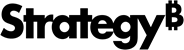Strategy ONE
Adding Text and Data to Documents
After you create a new document, you specify the data that appears and control the layout, formatting, grouping, and subtotaling of data. In addition, you can insert pictures and draw borders in the document. All of these capabilities provide for documents that are suitable for presentation to management for printing boardroom quality material. They are used to create the highest-quality, Pixel Perfect™ documents such as scorecards and dashboards, managed metrics documents, production and operational documents, and more.
This chapter contains examples of the different kinds of objects that you can add to a document, with steps to create them.