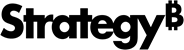Strategy ONE
Document Interfaces in MicroStrategy
If you are new to MicroStrategy Report Services, use this appendix to help you become familiar with the Document Editor interface. The Document Editor allows you to create, customize, and save documents to be used across the MicroStrategy platform. The Document Editor opens when you view a document in Design Mode in MicroStrategy Web.
If you are already familiar with MicroStrategy, use this appendix to identify icons and other features you can take advantage of to quickly access commonly used functions.
For an introduction to the Document Editor in Web, see Document Editor Layout in MicroStrategy Web.