Strategy One
Create Drill Maps
Starting in Strategy One (October 2025), optionally enter a description of your change when saving a drill map.
Drill maps allow you to create fully customized drill paths that are available to your users while drilling on a report. By default, the paths available are based on the system hierarchy of the project. Starting in MicroStrategy 2021 Update 6, you can create custom drill maps that can override these defaults.
To create and edit drill maps, you must have at least the UseDrillMapEditor privilege.
-
Open the Workstation window.
-
Choose File > New Drill Map.
-
Select an environment and project.
-
Define drill paths by clicking
 to add objects.
to add objects.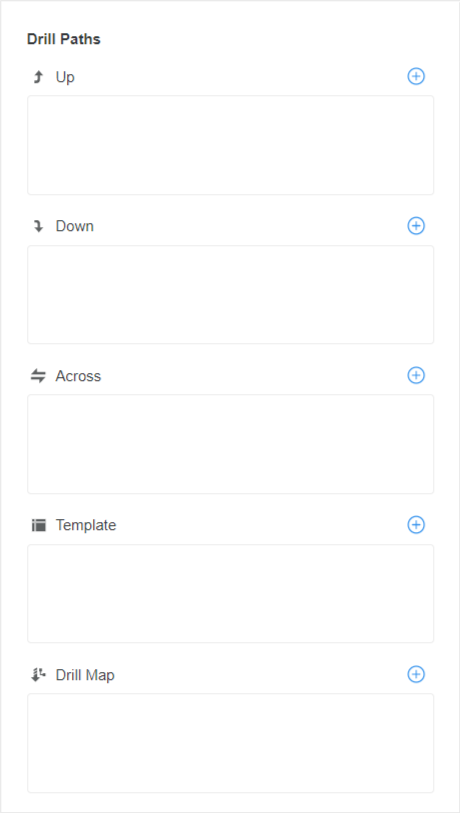
-
Configure the properties for your objects.
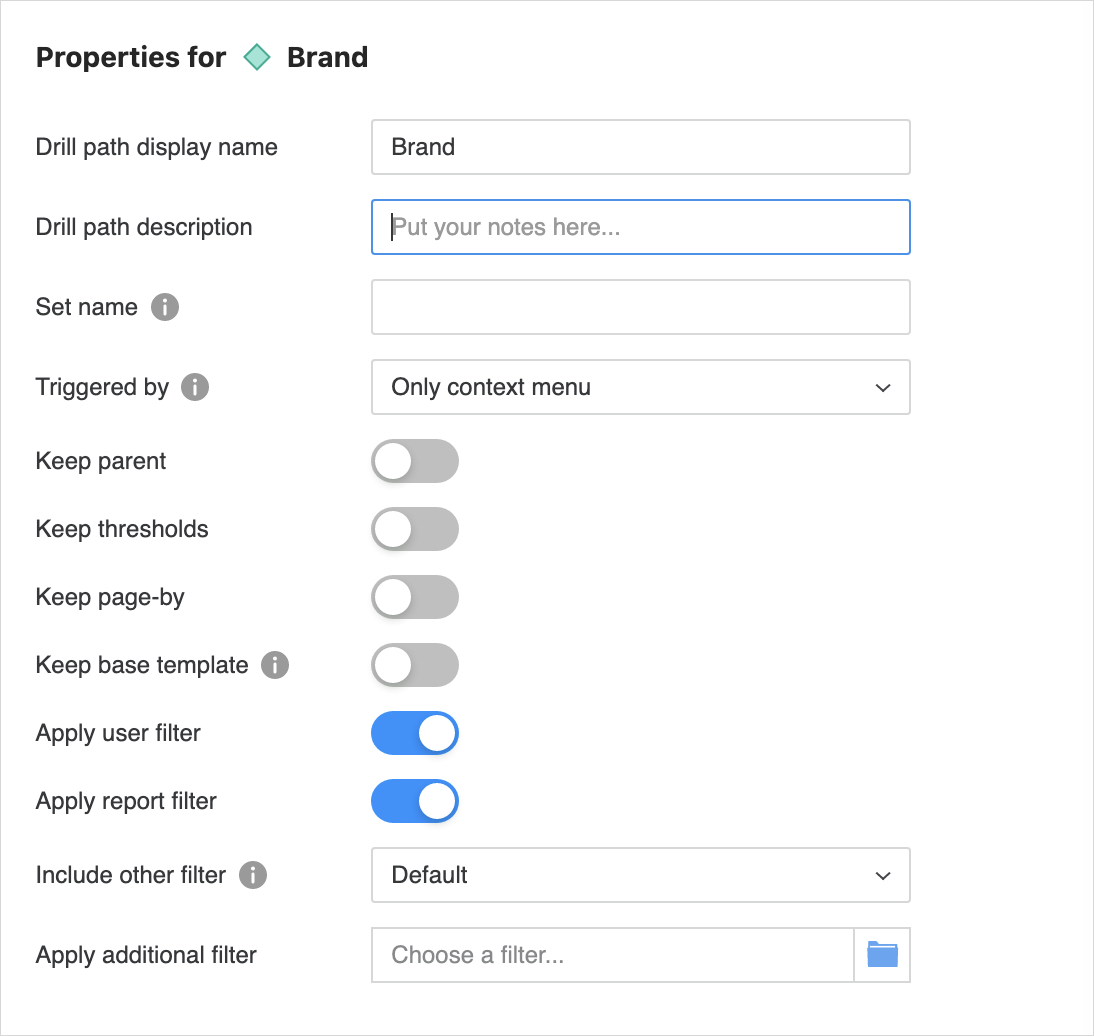
-
Click Add Objects to associate the drill map with existing objects.
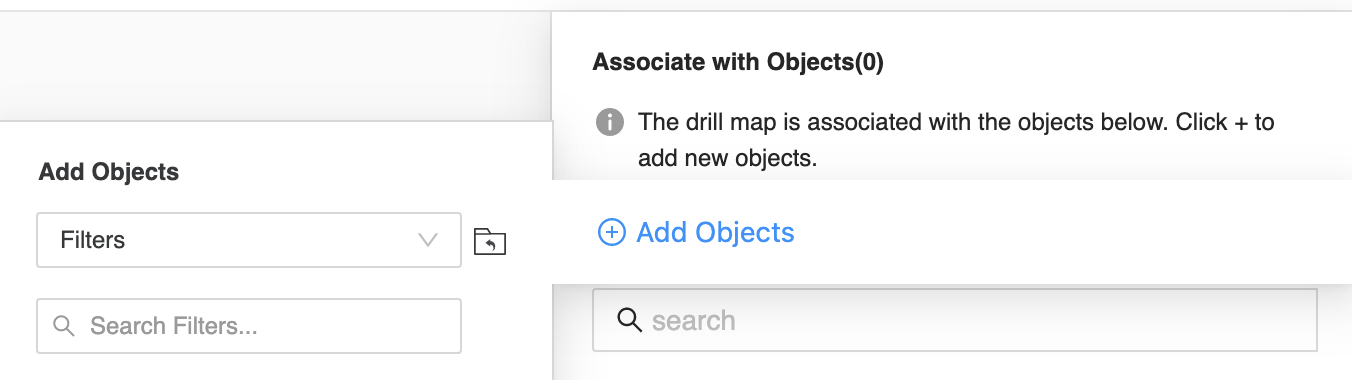
-
Assign a name to your drill map.
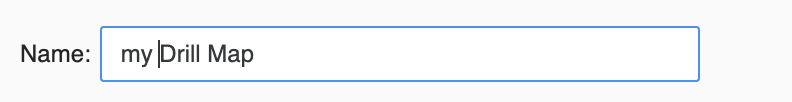
-
Click Save.
-
Starting in Strategy One (October 2025), optionally type a description in User Comments and click OK.
