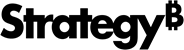Strategy ONE
Margins Section of the Properties Dialog
Use the Margins section of the Properties dialog to adjust the size of margins.
Access
- Open a document in Design or Editable Mode.
- Choose Tools > Document Properties.
- In the left pane, choose Margins.
Fields
Page
Left The distance between the left side of the page and the left side of the document or the left edge of the border.
Right The distance between the right side of the page and the right side of the document or the right edge of the border.
Top The distance between the top of the page and the top of the document or the top of the border.
Bottom The distance between the bottom of the page and the bottom of the document or the bottom of the border.