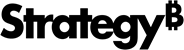Strategy ONE
Auto Text Codes for Document Information
You can manually enter these auto text codes in a field to display relevant document information.
|
Description |
Code |
Comments |
|
Page number |
|
The current page number |
|
Total number of pages |
|
The total number of pages in the document or in the group's section before page numbering restarts |
|
Date & Time |
|
Current date and time of the client computer or the date and time of PDF generation |
|
Current user |
|
The full name of the user who generates the PDF or views the document |
|
Document name |
|
The name of the document as stored in the project |
|
Document description |
|
Short description of the document |
|
Document inbox title |
|
The name of the document instance |
|
Document notes |
|
Document notes |
|
Project name |
|
The name of the project that stores the document |
|
Prompts |
|
The user's answers to each prompt in the document, identified by number If |
|
Prompt details |
|
Details for all prompts in the document |
|
MicroStrategy Web Server |
|
Location of the web server |
|
Document execution time |
|
Date and time of document execution |