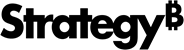Strategy ONE
Delivery Section of the Properties Dialog
Use the Delivery section of the Properties dialog to allow the delivery of the document to specific users on a schedule.
Access
- Open a document in Design or Editable Mode.
- Choose Tools > Document Properties.
- In the left pane, choose Delivery.
Fields
Users for Subscriptions
Determine which users can subscribe to the document, if any.
- Do not allow users to subscribe to this document No users can subscribe to this document.
- Allow all users to subscribe to this document (default) All users can subscribe to the document.
- Only allow specific users to subscribe to this document Only the users or user groups that you select can subscribe to the document. Under Who Has Access, select each user or user group, and whether permission to subscribe to the document is Granted or Denied. For detailed steps, see How to Determine Whether Users Can Subscribe to a Report or Document.