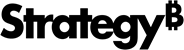Strategy ONE
Add Controls to a Document
Controls are the items you add to a document, such as text fields, images, graphs, and so on. You can easily add controls using the Insert toolbar.
- Open a document in Design or Editable Mode.
- In the menu bar, click Insert.
- In the main toolbar, click the corresponding icon for the control you want to add.