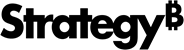Strategy ONE
Understanding and Working with Document Sections
A section of a document is a portion of the document that is commonly used for a specific purpose or certain type of information. For example, headers generally contain titles or other general information that should be shared at the top of all pages in a document. Likewise, footers generally contain page numbers or other similar information.
- Navigate between document sections using the Document Structure panel.
- Add document sections by right-clicking a section and choosing Insert Section.
- Expand or collapse sections in the Layout area.
- Resize sections by dragging their lower boundaries.
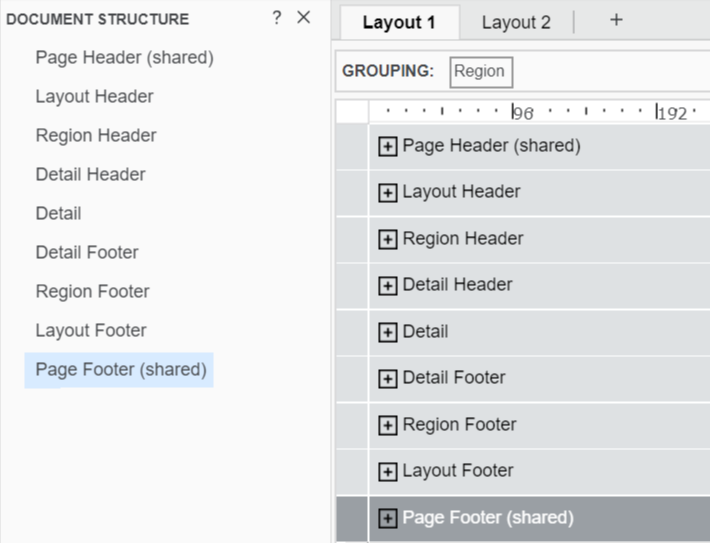
Each document section is explained in further detail below:
-
Page Header
This section appears at the top of every page. Any data fields placed here are calculated once for the entire document and then repeated on every page. Metrics placed here display grand totals for the entire document. Auto text fields are commonly used in this area to display a logo, document title, or execution time.
-
Document Header
This section appears on the first page of the document. Metrics placed here display grand totals for the entire document. This area is commonly used to display a logo, page numbers, the document title, or execution time. If a document contains multiple layouts, the document header is replaced by the layout header.
-
Layout Header
The layout header appears in multi-layout documents, at the beginning of the layout, immediately after the page header section. Any data fields placed here are calculated using all of the data in the layout. For example, a metric in the layout header appears as a grand total.
Each layout of a multi-layout document contains a layout header, so a document can contain several layout headers. A document with only one layout has a document header, instead of a layout header.
-
{Group} Header
The group header appears if the document is grouped and follows the document header. If your document contains multiple layouts, the group header appears after the layout header. The group header contains the name of the corresponding attribute in the Grouping panel. It displays information about a group element (such as Northwest and Southwest) and group totals. In presentation mode, use the group header to select which groups to display.
-
Detail Header
The detail header is commonly used to display column headings above their corresponding fields in the Details section. You can also have column headings repeat on each page.
This section precedes the Detail section. If the document is not grouped, the detail header follows the document header. If the document is grouped, the detail header follows the group headers.
If the document contains multiple layouts, the layout header replaces the document header, so the detail header follows either the layout header or the group headers.
-
Detail
This section contains the main content of the document. One row prints for each row of data in the document's dataset. Typically, this is where you place most of the attributes and metrics. You cannot place a grid or graph in this section. Since data in the Details section is repeated once per row of the dataset, the grid or graph would also repeat on each row.
-
Detail Footer
This section appears after the Detail section. This is typically a good place for totals.
-
{Group} Footer
Group footers are used to display totals at a group level. The order of the Group footer sections are based on the order of the fields in the Grouping panel.
-
Layout Footer
The layout footer only appears in multi-layout documents. This section appears at the end of a layout. It is commonly used to display closing notes, a conclusion, or summary.
Each layout of a multi-layout document contains a layout footer, so a document can contain several layout footers.
A document with only one layout has a document footer, instead of a layout footer.
-
Document Footer
Appears on only the last page of the document. It is commonly used to display information such as closing notes, a conclusion, or a summary. If a document contains multiple layouts, the document footer is replaced by a layout footer.
-
Page Footer
Appears at the bottom of every page. Metrics placed here display grand totals for the entire document. This area is commonly used to display page numbers and the date and time of execution.