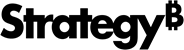Strategy ONE
Configure Auto Text Codes
You configure auto text in documents at the following levels, in order of precedence:
- Text
- Document
- Report
- Project
The configuration of a text field in a document overrides any document-level configuration, which overrides the dataset report, which also overrides the project configuration.
- Open a document in design mode.
- To configure auto text codes at the text level, right-click an auto text field and choose Properties and Formatting.
- To configure auto text codes at the document level, right-click an auto text field on a document and choose Document Properties.
- To configure auto text codes at the report level, right-click an auto text field on a document and choose Report Level Details.
- To configure auto text codes at the project level, use the Project Configuration Editor in Developer.