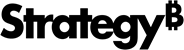Strategy ONE
Import Data
You can import data directly into a new or existing dataset, for use in creating documents. A dataset contains the data you display on a document. In addition, you can select multiple tables to create a single, multi-table dataset. MicroStrategy Workstation allows you to combine different types of data sources in a single dataset.
If a data source is not available, you may not have the correct privileges to view it. Contact your administrator for help.
Access
- Create a document or open an existing one.
- Choose Data > Add Dataset.
- Click Add External Data.
- Select a data source type.