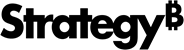Strategy ONE
Auto Text Codes for Dataset Information
You can manually enter these auto text codes in a field to display relevant dataset information.
|
Description |
Code |
Comments |
|
Dataset report description |
|
The short description of the specified dataset. |
|
Dataset report details |
|
The complete report details, including report description, prompt details, filter details, and template details of the specified dataset. |
|
Dataset report filter and limit details |
or
|
The report filter and report limit used in the dataset. An example is If the dataset has a report filter and a report limit, the system displays an "or" between them. If there is no filter, "Empty Filter" appears. If there is no limit, "Empty Limit" appears. If you do not replace The report filter and report limit appear by default, but you can display other filters, such as view and security filters. |
|
Dataset report prompt details |
|
The prompt information for all prompts in the specified dataset. |
|
Dataset report filter details |
|
The report filter used in the specified dataset. If you do not replace |
|
Dataset report limit details |
|
The report limit used in the specified dataset. If you do not replace |
|
Dataset report template details |
|
The complete template details, including attribute and metric details. |
|
Dataset report execution time |
|
The date and time of the dataset execution or the cube publication date and time. |