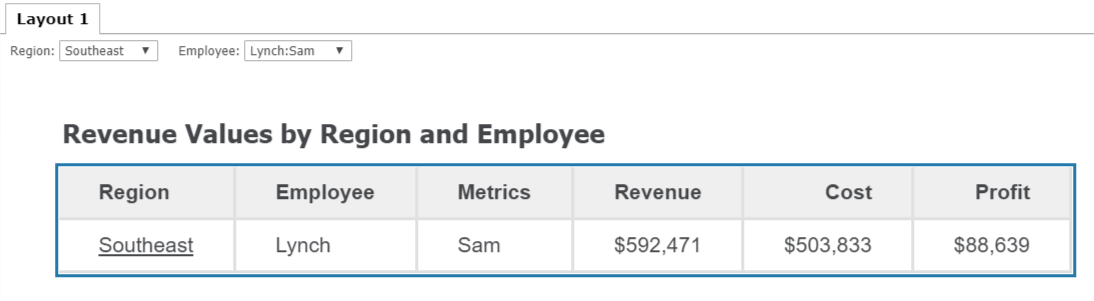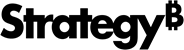Strategy ONE
Group a Document
Grouping records together helps people who read the document to understand the data better. Grouping the data sets up a type of hierarchy within the document. To reorder the grouping, simply rearrange the fields in the Grouping panel.
- Open a document in design mode.
-
Drag attributes from the Dataset Objects panel to the Grouping panel. You can also select consolidations and custom groups. A new group header appears in your document for each group. The group header name matches the name of the attribute.
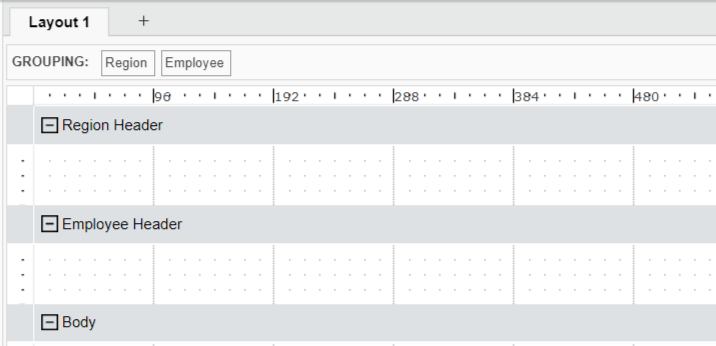
-
Click Presentation Mode
 .
.Select which attribute elements to use for grouping from the drop-down.