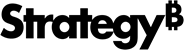Strategy ONE
How to Start or Stop an Environment
Starting an Environment
- From the Strategy Cloud Platform click the
 icon under Actions.
icon under Actions. - During start up the State will display as
 .
. - When State displays Running your environment is ready.
Stopping an Environment
- From the Strategy Cloud Platform click the
icon under Actions.
- During shut down the State will display as
 .
. - When State displays Stopped your environment is inactive.
If you no longer need your cloud environment, see How to Terminate an Environment