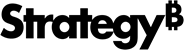Strategy ONE
How to Modify the Environment Name Link
When you click the name of an environment in the Strategy Cloud Platform, you are redirected to its home page.
To accommodate customer-made DNS changes, the Strategy Cloud Platform allows users to rename the URL used by the environment link.
To Change the Environment Name Link
- Click the
 icon in the Actions column.
icon in the Actions column. -
Select Modify Environment Name Link.
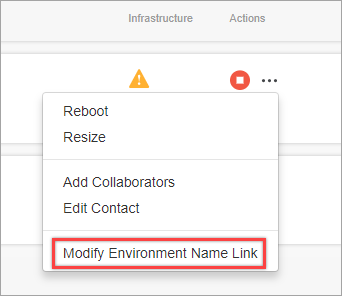
- Enter your custom URL.
- Click Apply.