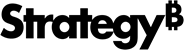Strategy ONE
How to Add Collaborators
The Strategy Cloud Platform enables users to extend its functionality to other users by inviting them as administrators or collaborators. This allows environment owners to use role‑based access controls over what functionality each user is able to perform.
To Add Collaborators
Owners can invite users by email as a Collaborator or Administrator through the Strategy Cloud Platform.
- Click the
 icon in the Actions column.
icon in the Actions column. -
Select Add Collaborators. The Environment Collaborators dialog opens.
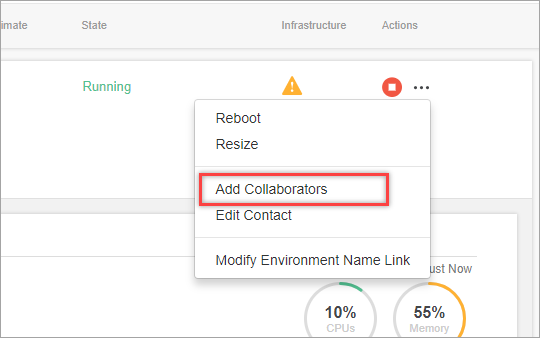
If Add Collaborators is not available, click Add next to the Owner value.
-
To invite users, enter their email addresses and choose a role for them. The roles include:
- Collaborator: can start, stop, or reboot the environment.
- Administrator: like collaborator, but can also resize, terminate, and extend the environment, and edit contact.
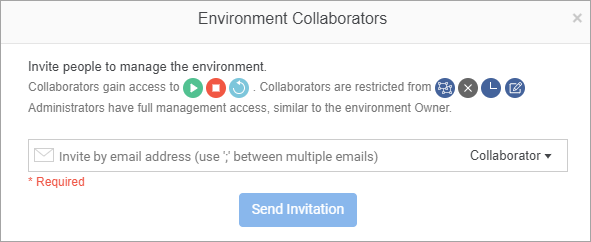
- Click Send Invitation.