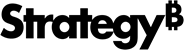Strategy ONE
How to Resize an Environment
You can resize your infrastructure in the Strategy Cloud Platform. This means you can choose from pre-configured configurations.
The resize will stop your environment, switch the infrastructure, and restart the environment. The whole process should take around 3 minutes.
- From the Strategy Cloud Platform click
 to expand your environment details.
to expand your environment details. -
Click the
 icon in the Actions column and select Resize.
icon in the Actions column and select Resize.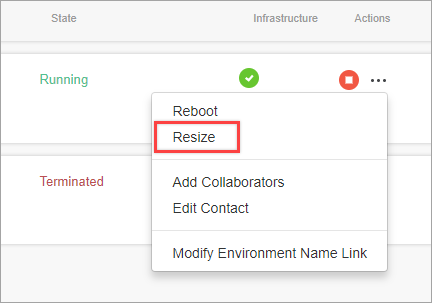
- Select new specifications for your server from the drop-down list.
- Click Resize Now to restart your instance and apply the change.